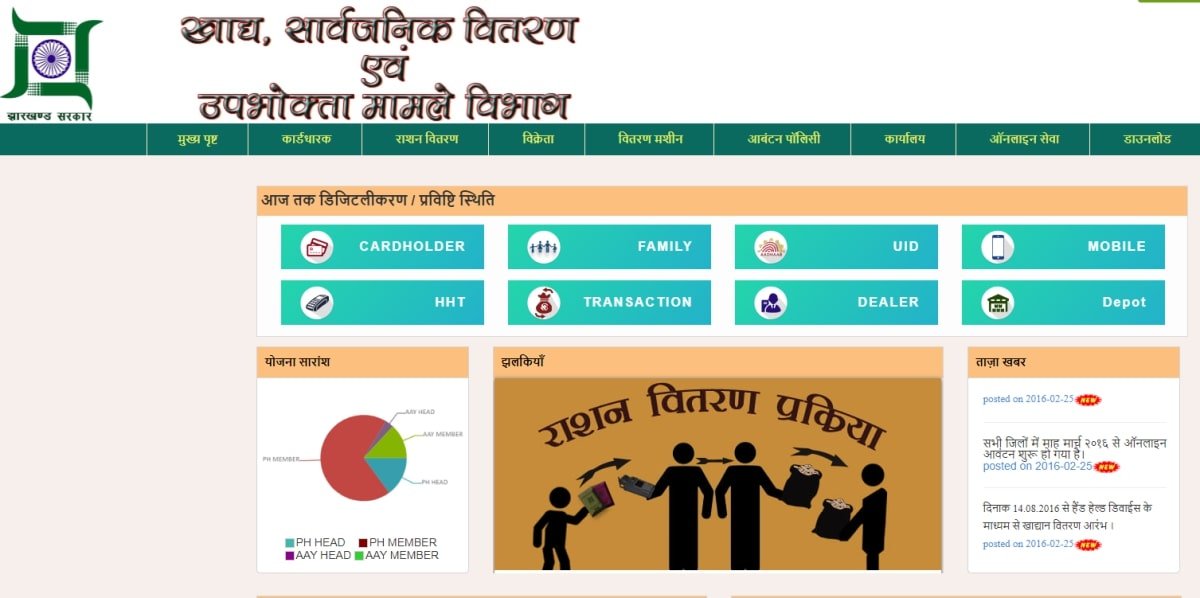Hello readers! Are you a citizen of Jharkhand state? Searching for information about Jharkhand Ration Card List? if yes then you may get all the required information in this article. Department of Food, Public Distribution & Consumer Affairs, Government of Jharkhand has released the beneficiary list for the distribution of ration. A ration card is a document issued by the state government to the citizen of the state. Ration card is proof of identity and a connection with government databases. You may collect the details about the Jharkhand Ration Card List from a further section of this article, have a look, please.
Table of Contents
Jharkhand Ration Card
A ration card is a government-issued document to the citizen of the state as proof of Identity and a database connection. In Jharkhand state ration card is prepared and the ration is distributed by the Department of Food, Public Distribution & Consumer Affairs, Government of Jharkhand. In Jharkhand ration card is of three typed P.H ration cards, AAY ration card, and White ration card. As per the National Food Security Act, 2013 ration cardholders will get subsidies to ration like wheat, rice, kerosene oil to the poor families by the state government.
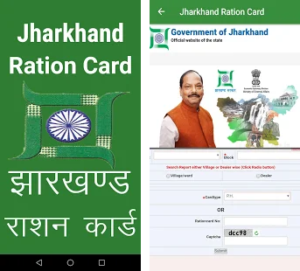
Jharkhand Ration Card List 2024 Key Highlights
| Name of the organization | Department of Food, Public Distribution & Consumer Affairs, Government of Jharkhand |
| Article about | Jharkhand Ration Card Beneficiary List |
| Procedure to check the list | Online |
| Official website | aahar.jharkhand.gov.in |
झारखण्ड मुख्यमंत्री सारथी योजना
Types of Jharkhand Ration Card
- APL or Above Poverty Line Ration Card
- BPL or Below Poverty Line Ration Card
- AAY or Antyodaya Anna Ration Card
- Annapurna Yojana Ration Card
Food Items under Jharkhand Ration Card
| Ration Card Type | Name of the Commodity | Price per Kg |
| Below Poverty Line ration card | Rice Wheat Kerosene | Entitled to 35 kg of food grain at the rate of Rs.1/- |
| Antyodaya Anna Ration Card | Rice Wheat | Rs.1 per kg. |
| Annapurna Yojana ration card | Rice | Entitled to 10 kg at free of cost. |
| Above Poverty Line | Wheat Rice | Entitled to 10 kg per family per month. |
Jharkhand Ration Card Eligibility & Documents
- The applicant must be a permanent resident of Jharkhand.
- The applicant must have
- An Aadhar card
- Identity Card
- Passport Size Photograph
- Bank Account Passbook
- Mobile Number
- Income Certificate
झारखण्ड गुरुजी क्रेडिट कार्ड योजना
Procedure to Check Jharkhand Ration Card List 2024
To check the ration card list, appellants need to follow a few easy steps as mentioned below
- First of all, you need to open the official website of the Department of Food, Public Distribution & Consumer Affairs, Government of Jharkhand

- A new page appears on the screen of the computer where you need to enter the asked details
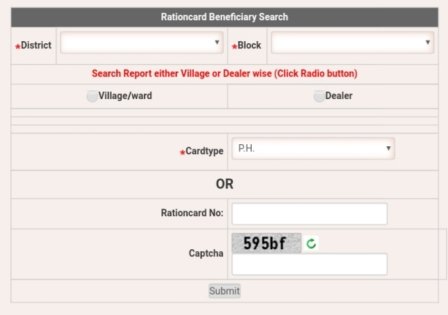
- first, select your District, then select Block, then select village/ ward or dealer option
- Then select the card type or enter ration card number
- Last enter the captcha code appears on the screen and click submit option available next to the captcha blank
- As you click you will get the information on the screen of the computer

Jharkhand Ration Card Apply Online
- To apply for the ration card, the applicant has to visit the official website of the Jharkhand ration card.
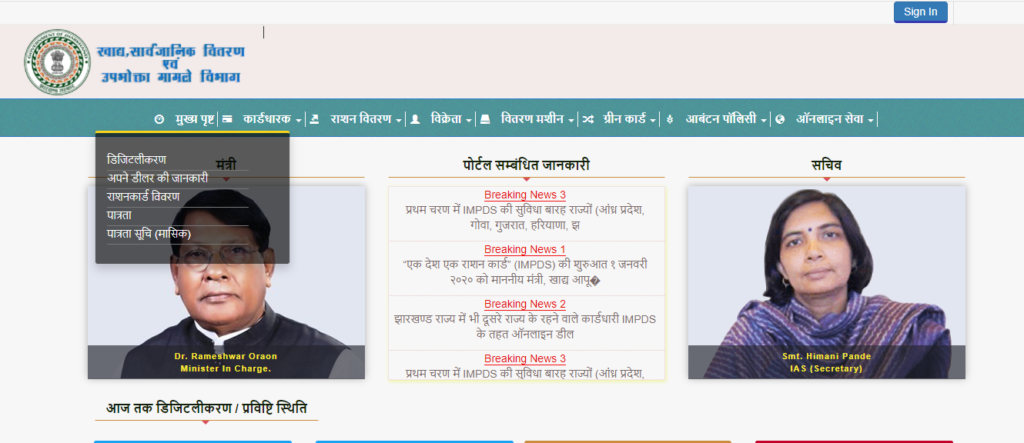
- After that, you will see the homepage of the website.
- Now from the homepage, you have to click on the option online services.
- Under the online services tab, click on the apply online option.
- Now you will see a new page on your screen.
- You have to click on the register option if you are not already registered.
- Or click on the login option if you are already registered.
- You have to provide the details of the head of the family.
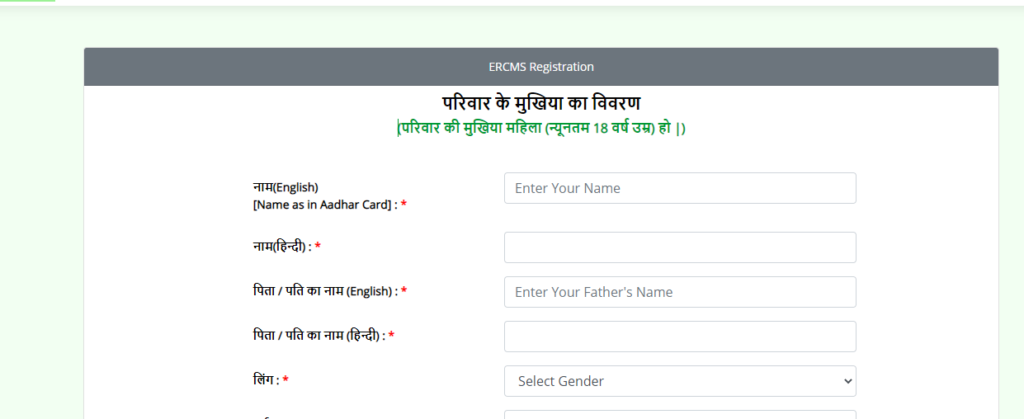
- After that click on the register option.
- Online application for ration cards will be done successfully.
Login Process
- The applicant has to visit the official website of the Jharkhand ration card.
- After that, you will see the homepage of the website.
- Now from the homepage, you have to click on the option online services.
- Under the online services tab, click on the apply online option.
- Now you will see a new page on your screen.
- Click on the login option if you are already registered.
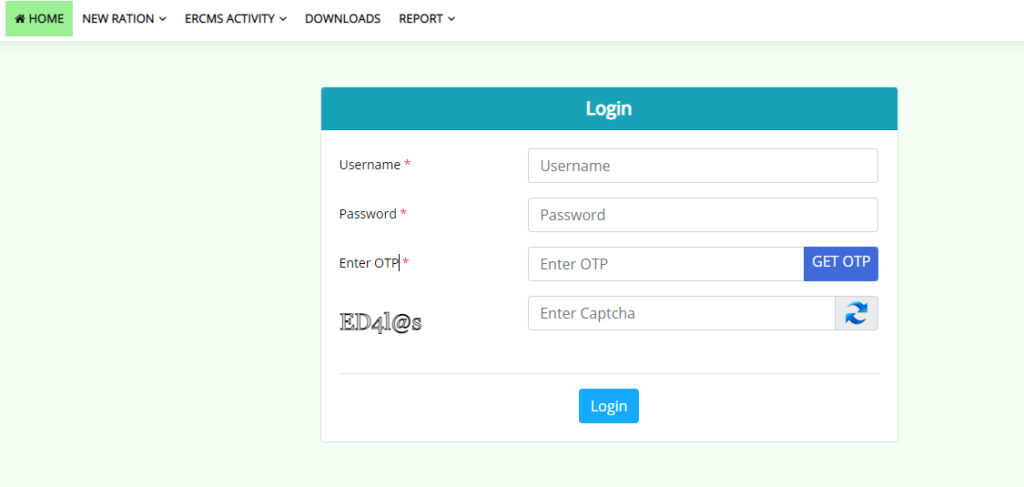
- Enter the username, password, and OTP.
- After that click on the login option
Check Eligibility List of Monthly Ration Holder
- The applicant has to visit the official website of the Jharkhand ration card.
- After that, you will see the homepage of the website.
- Now from the homepage, you have to click on the option Card Holder.
- Now click on the option Eligibility List of Monthly Ration Holder
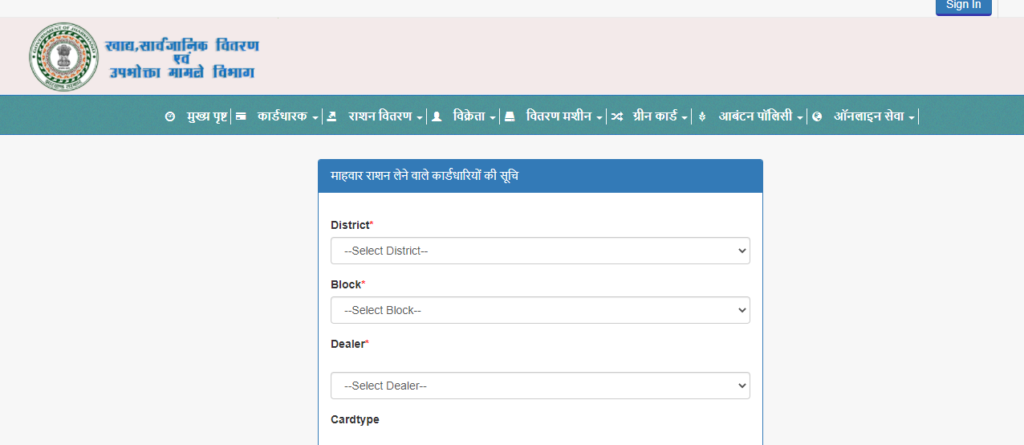
- This will lead you to a new page where you have to enter the district, block, dealer, card type, month details.
- Now you have to click on the submit option.
- The list will open on the screen
Get Month Wise Ration Details
- The applicant has to visit the official website of the Jharkhand ration card.
- After that, you will see the homepage of the website.
- Now from the homepage, you have to click on the option Card Holder.
- Now click on the option Get Ration Dealer Details
- Enter the ration card number and month.
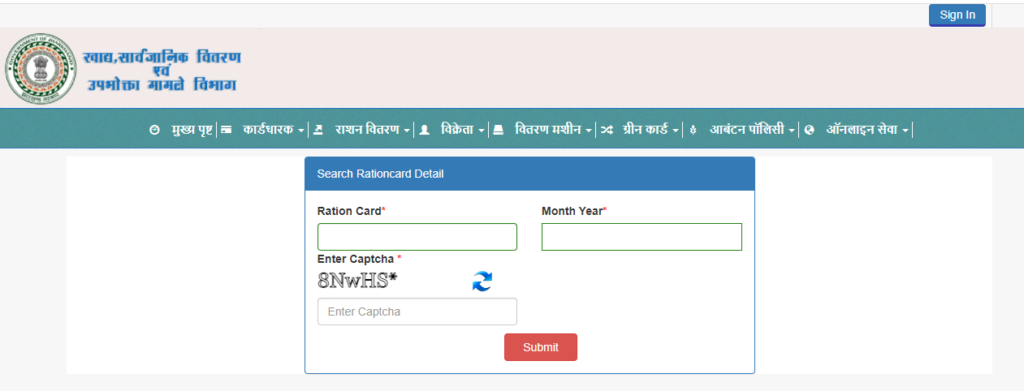
- Now, click on the submit option.
- You will get your desired details.
Check Ration Card Application Status
- The applicant has to visit the official website of the Jharkhand ration card.
- After that, you will see the homepage of the website.
- Now from the homepage, you have to click on the option online services.
- Under the online services tab, click on the Ration Card Application Status option.
- Now you will see a new page on your screen.

- Now enter the ration card number for acknowledgment number, requested mobile number.
- Select the activity to get the status of.
- In the end, click on the check status option.
View Eligible Ration Card Details for Monthly Distribution
- The applicant has to visit the official website of the Jharkhand ration card.
- After that, you will see the homepage of the website.
- Now from the homepage, you have to click on the option Eligible Ration Card Details for Monthly Distribution
- This will lead you to a new page where you have to select your district, block, village ward/dealer, year, and card type.
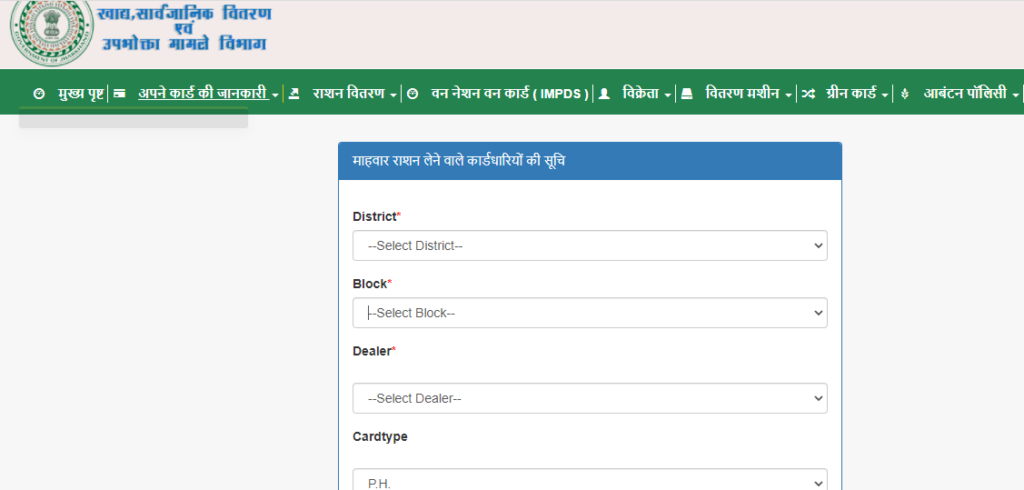
- Now click on the Submit option.
Search Transactions
- The applicant has to visit the official website of the Jharkhand ration card.
- After that, you will see the homepage of the website.
- Now from the homepage, you have to click on the option Search Transactions
- This will lead you to a new page where you have to enter the ration card number and month year.
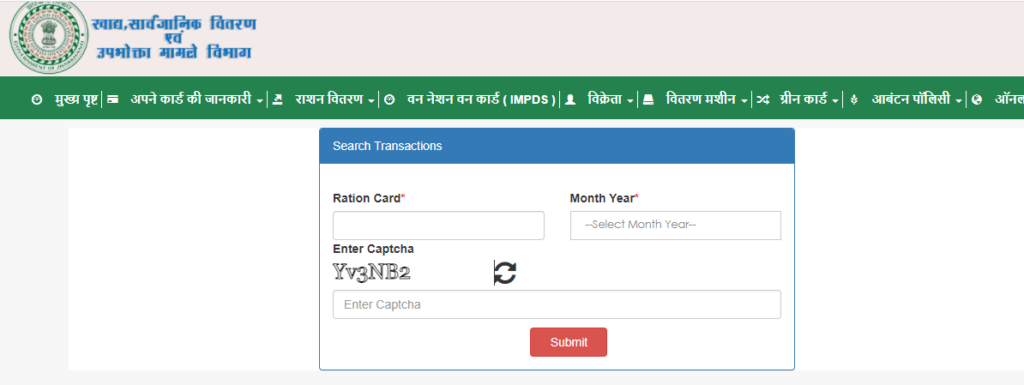
- Now click on the option of Submit.
View NFSA Monthly Transaction Details
- The applicant has to visit the official website of the Jharkhand ration card.
- After that, you will see the homepage of the website.
- Now from the homepage, you have to click on the option NFSA Monthly Transaction Details
- Enter the month and year.
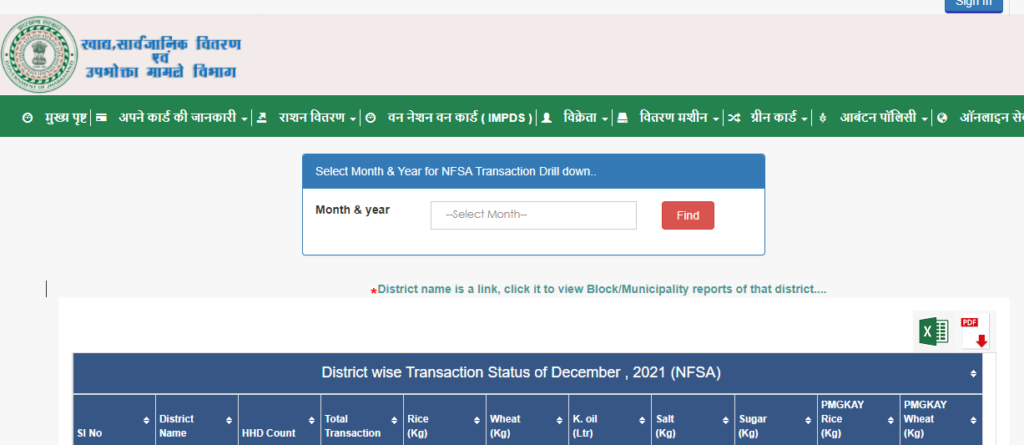
- Hit the find button.
- Or you can directly click on the desired district given in the tables below.
- The details will appear on the display
View Green Card Monthly Transaction Details
- The applicant has to visit the official website of the Jharkhand ration card.
- After that, you will see the homepage of the website.
- Now from the homepage, you have to click on the option Green Card Monthly Transaction Details
- Enter the month and year.
- Hit the find button.
- Or you can directly click on the desired district given in the tables below.
- The details will appear on the display
View Atmanirbhar Yojana Monthly Distribution Details
- The applicant has to visit the official website of the Jharkhand ration card.
- After that, you will see the homepage of the website.
- Now from the homepage, you have to click on the option Atmanirbhar Yojana Monthly Distribution Details
- This will lead you to a new display page where you’ll find a district-wise details list.
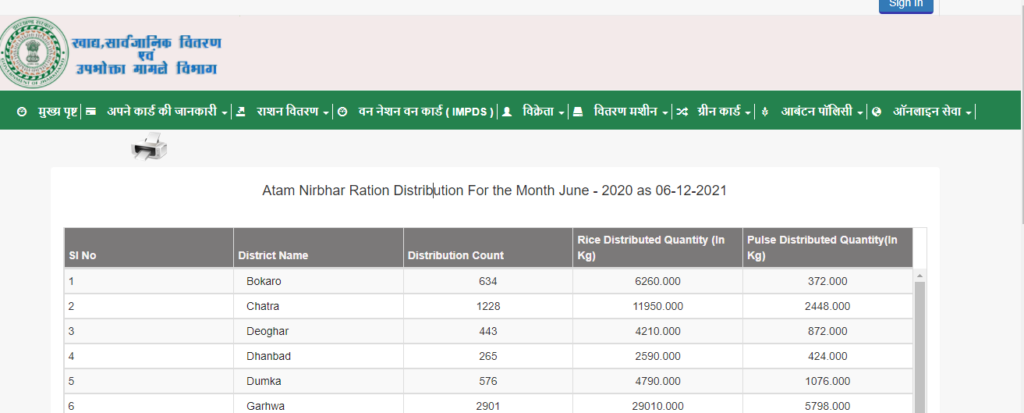
- Hit on the district of your choice.
- The details will be displayed on the screen.
Important links:
Note: we hope the above-stated information is helpful for you people. for more related details you may stay connected with our web portal.