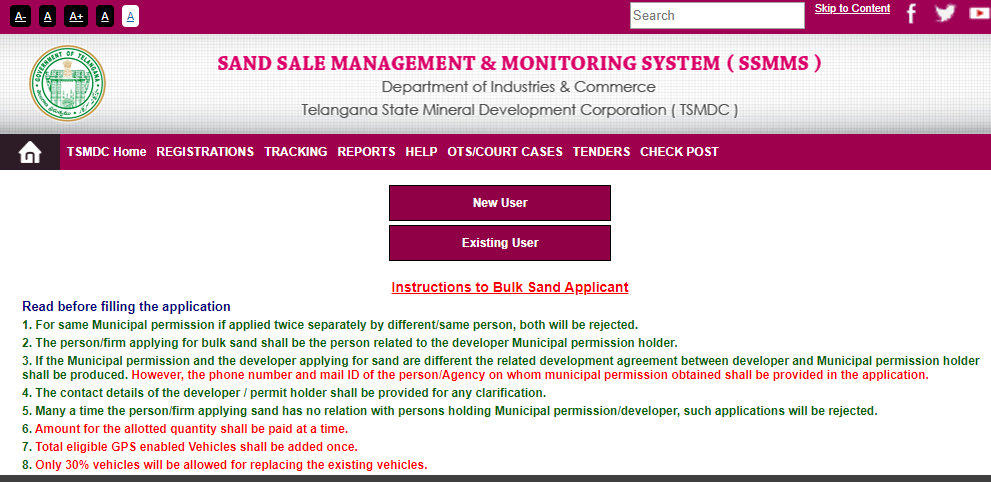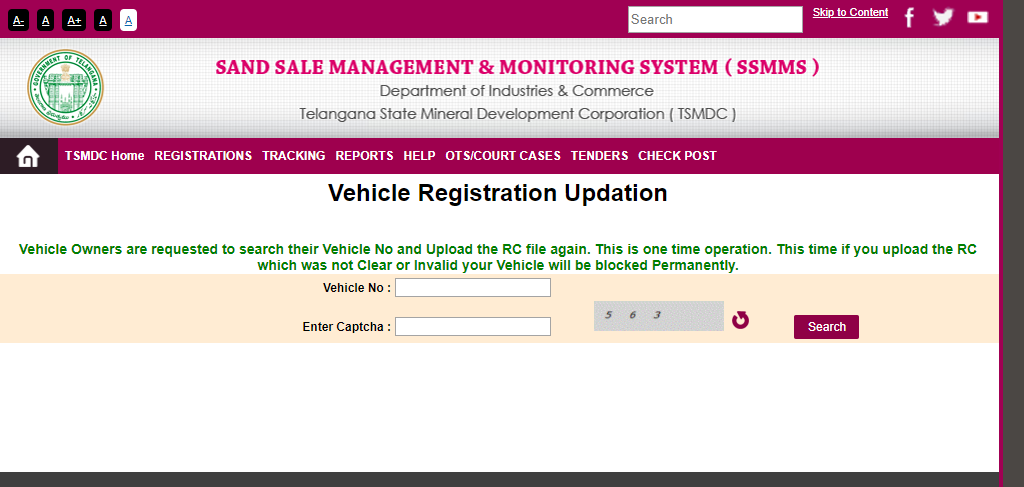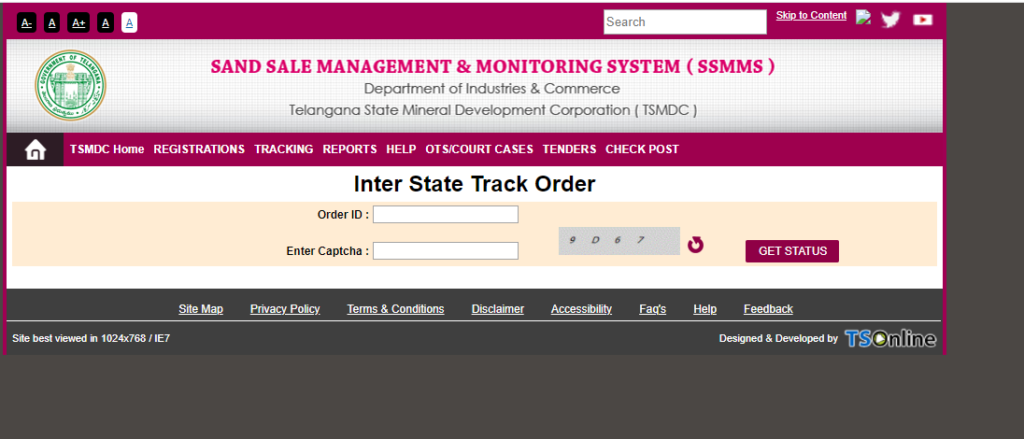TS Sand Booking Online :- now an easy process has been launched to book your stand in Telangana state. In this article, we will share with you today all the features of the Telangana Sand Booking System, like the Sand Sales Management and Monitoring System installed by the SSMMS. We will provide you the details about the process through which you can do your online registration in the sand booking portal. We will also provide you with a step-by-step process through which you can track your sand order. In this article, we will share each specification and each step-by-step guide that will guide you on how to start all the processes related to sand booking.
Table of Contents
Telangana SSMMS Portal
SSMMS stands for the Sand Sale Management & Monitoring System. This is the new portal that has been designed by the Telangana State authorities. Through this portal the people who carry on the work of managing and monitoring sand bookings will be very beneficial because through this portal all the managing and monitoring things will be just one click away. So, through the SSMMS Portal, you can book your sand easily.

SSMMS Online Sand Booking in Telangana 2025
| Title | TS Sand Booking – SSMMS |
| Category | 1. SSMMS – Online Sand Booking in Telangana 2. Customer Registration 3. How to book sand online in Telangana 4. Sand Booking order track |
| Concerned Authority | Telangana State Mineral Development Corporation (STMDC) |
| Department | Department of Industries and Commerce |
| Mode of registration and booking | Online |
| Online system | Sand Sale Management & Monitoring System (SSMMS) |
| State | Telangana State |
| Official Website | tsmdc.telangana.gov.in |
Benefits Of SSMMS Online Sand Booking Portal
There are many benefits that will be available to the beneficiaries of the sand booking and monitoring portal but the first and foremost benefit of the portal is the mobility to book the sand and yes you can book sand from anywhere in the country. You are just one click away to book your sand and monitor your orders. You can also register your vehicles to order or transport sand through the portal by just visiting the website.
Also Check :- E Shram Card Payment Status
Services Available In The Portal
The following services are available through this portal:-
- Customer Registration
- Vehicle registration
- Tracking of orders
- Inter-state sand transportation activities
- Sand order details
- Daily updates of orders, stockyard, booked quantity, available quantity, and quantity delivered.
Process Of Registration Under SSMMS Portal
To register yourself on the SSMMS portal, you need to follow these simple steps:-
- First, visit the official SSMMS portal given here
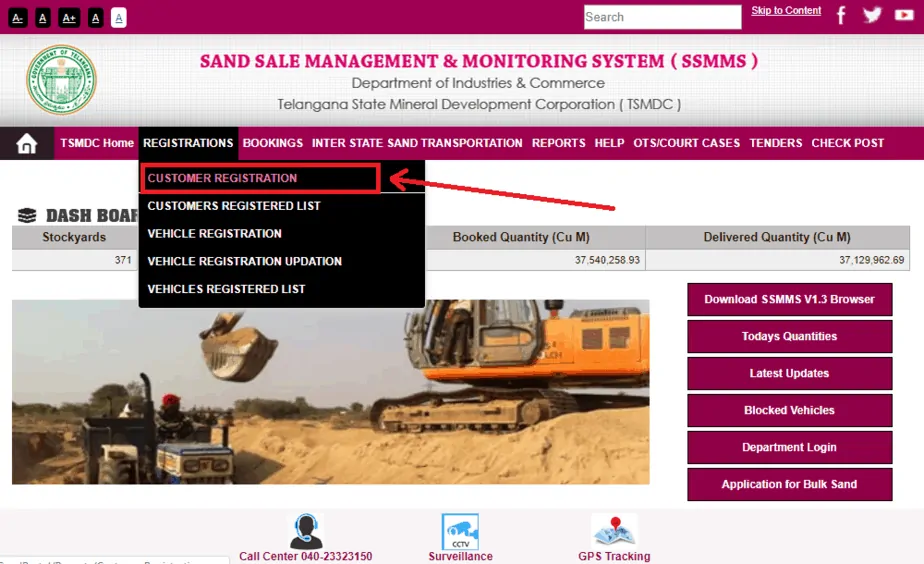
- On the homepage, click on the Registration tab.
- Then from the dropdown list, select the “Customer Registration” option
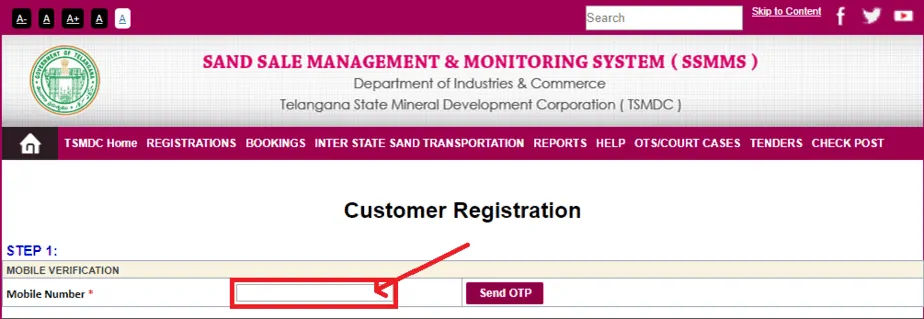
- Enter your mobile number in the space provided.
- Click on the “Send OTP” option present there.
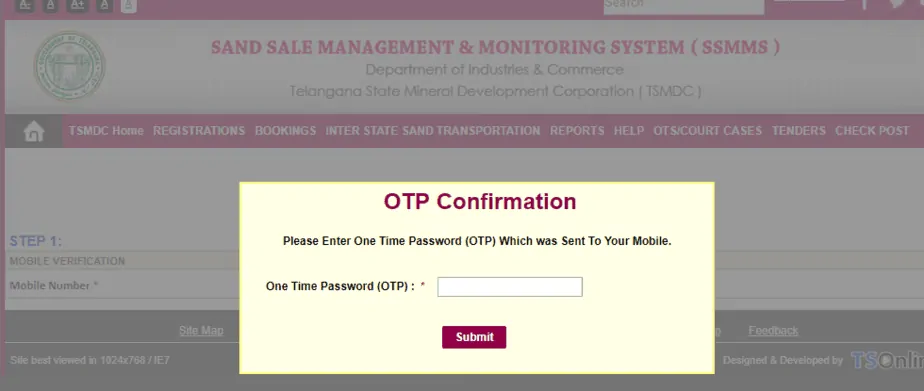
- An OTP will be sent to your mobile number.
- Enter the OTP sent to your mobile number.
- Finally, the registration form will appear.
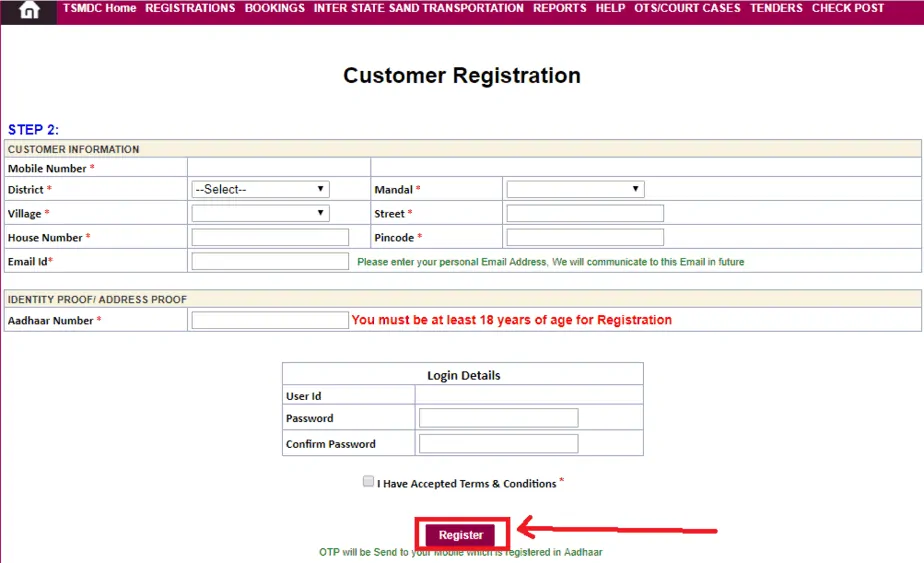
- Fill in the necessary details such as-
- District
- Village
- House no.
- Email Id, etc.
- Click on the “Register” button.
Checking Registration Status
To check that you have registered yourself carefully on the portal, you have to follow these simple steps given below:-
- First, visit the website given here
- Click on the Registration link present on the homepage.
- Then further click on the Customer registered link
- A list of all the registered customers will appear on your screen.
- To search your name enter your Registered mobile number
- Your records will be displayed if present.
Process To Book Sand at SSMMS Portal
To book your sand online through the portal, you need to follow these simple steps:-
- First, visit the official SSMMS portal
- On the homepage, click on the Sand Booking link.
- Login yourself by using the credentials.
- Select your district from the dropdown box.
- Select the Stockyard button.
- Enter all the required information.
- Click on the Register button.
- Confirm the order.
- Save the booking number for future use.
- Keep the receipt safe for future use.
Application for Bulk Sand
- First, visit the official website here.
- On the homepage of the portal, click on the Application for Bulk Sand tab
- A new page will appear on the screen.
- Select new user if you are not registered on ready or click on the existing user option.
- Now login with your details.
- After that, enter the amount of send you want to order.
- Make payment for the order.
- Click on the submit option.
- Your order will be done successfully
Tracking Sand Order
After booking your order carefully the next step to implement is to check the status of your order. To check the status of your order you can follow these simple steps:-
- First, visit the official website here.
- On the homepage of the portal, click on the Bookings tab
- A drop-down menu will appear.
- Select the Track Your Order option from the dropdown list.
- Enter your Order Id
- Click on the Get Status option.
- The status will appear on your screen.
Track Your Order with Mobile/ Vehicle Number
- First, visit the website given here
- Click on the Tracking link present on the homepage.
- Click on the Track Your Order with Mobile/ Vehicle Number option.
- An application form will be displayed.
- Enter the Mobile/ Vehicle Number in the application form.
- Now click on the Search option.
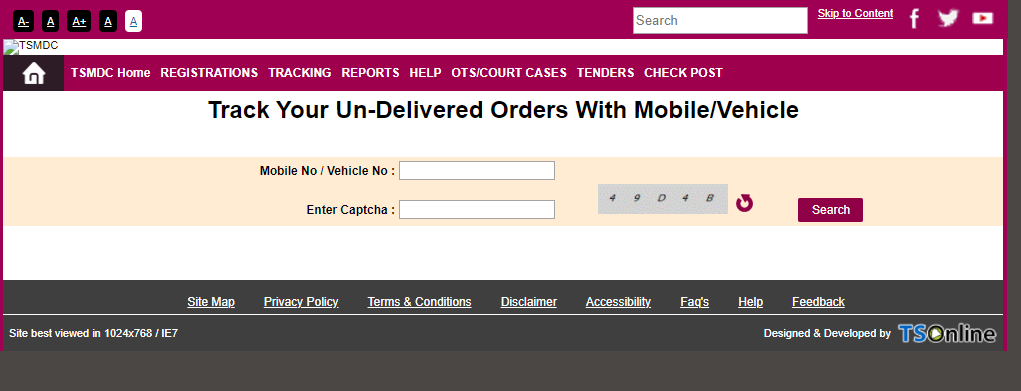
- The status will appear on the display.
Inter-State Track Order
- First, visit the website given here
- Click on the Tracking link present on the homepage.
- Click on the Inter-State Track Order option.
- An application form will be displayed.
- Enter the Mobile/ Vehicle Number in the application form.
- Now click on the Search option.
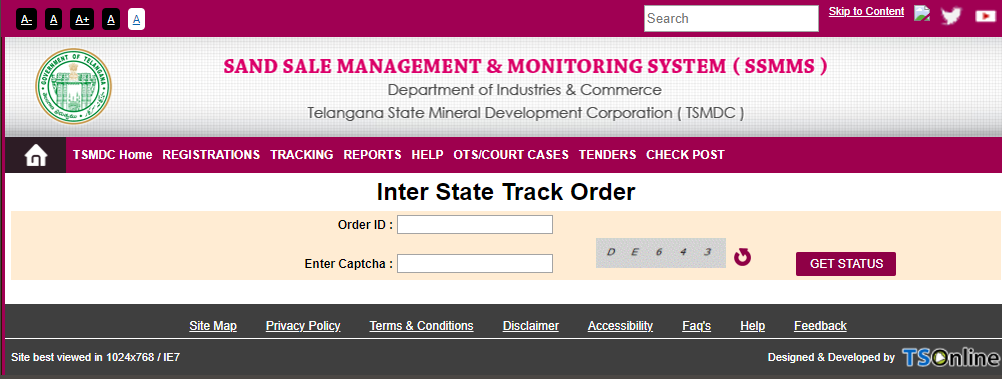
- The status will appear on the display.
Process To Register A Vehicle
The sand booking and monitoring portal also provides the facility of registering your vehicle within the portal. For example, if you have a tractor or truck with is in charge of transporting send then you can register it under the portal for your convenience-
- First, visit the website given here
- Click on the Registration link present on the homepage.
- Click on the Vehicle Registration option.
- An application form will be displayed
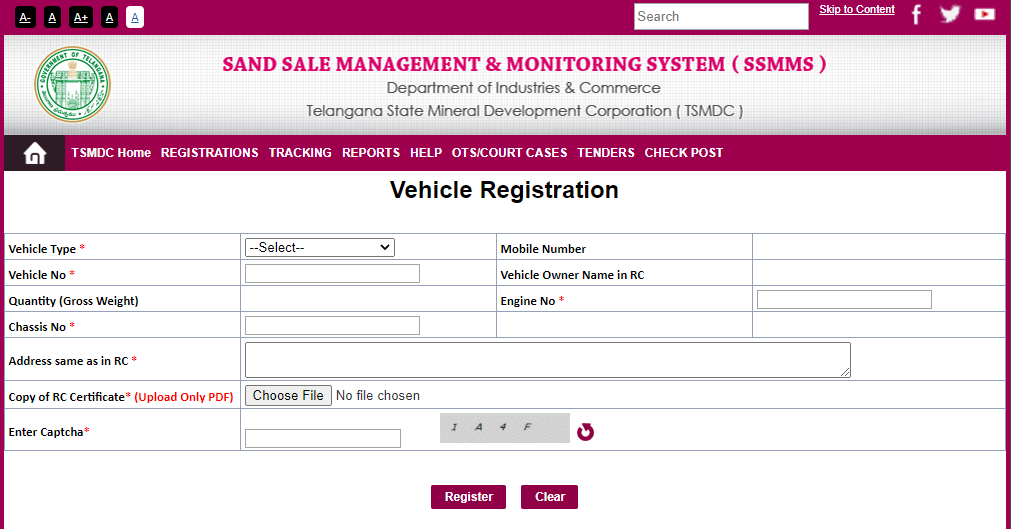
- Enter the following information such as-
- Vehicle no.
- RC details
- Address
- Engine no.
- Mobile no., etc.
- Click on the Register button.
- Keep your registration number safe for future use.
View Vehicle Registered List
- First, visit the official website given here
- Click on the Registration link present on the homepage.
- Click on the Vehicle Registered List option.
- An application form will be displayed.
- A list of all the registered customers will open.
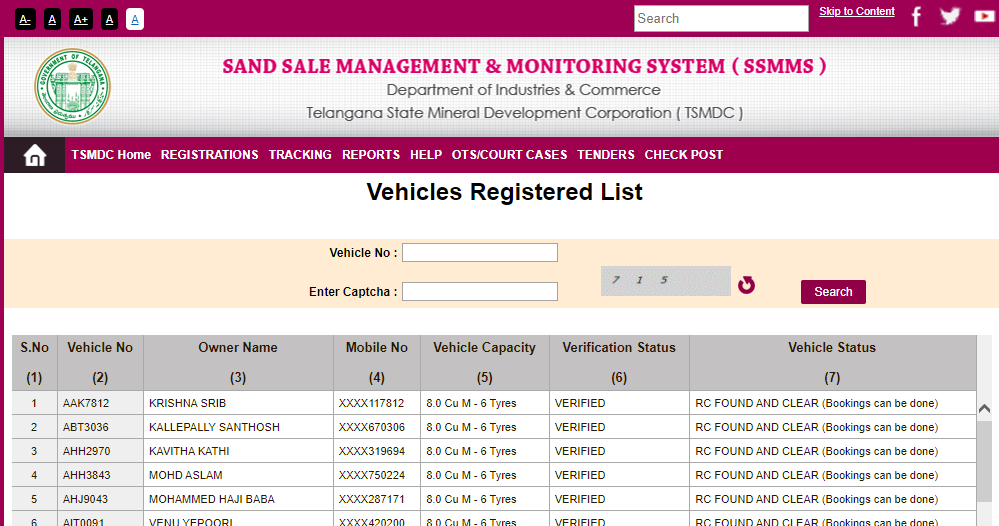
- Or you can directly search your vehicle in the list by entering your vehicle number and captcha code present on the screen
Vehicle GPS Details Registration
- First, visit the official website given here
- Click on the Registration link present on the homepage.
- Click on the Vehicle GPS Details Registration option.
- An application form will be displayed.
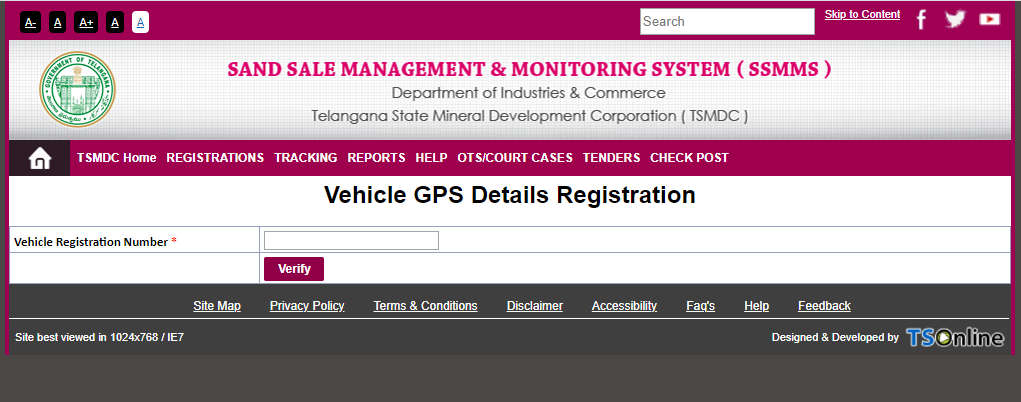
- Now you have to enter the vehicle registration number.
- After that, you have to click on the verify option.
- After successful verification, enter the GPS details in the newly opened application form.
- In the end, click on the submit option.
- Your vehicle GPS details will be registered successfully.
Customer Registration
- First, visit the website given here
- Click on the Registration link present on the homepage.
- Click on the Customer Registration option.
- An application form will be displayed.
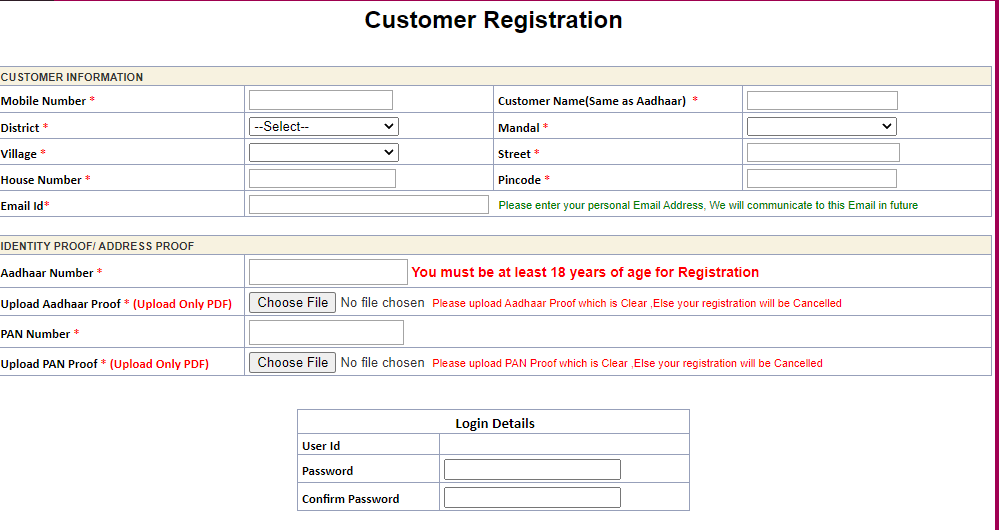
- Enter the customer information.
- Enter the identity proof, and address proof details.
- Accept the terms and conditions.
- Now click on the register option.
View Customer Registered List
- First, visit the website given here
- Click on the Registration link present on the homepage.
- Click on the Customer Registered List option.
- An application form will be displayed.
- A list of all the registered customers will open.
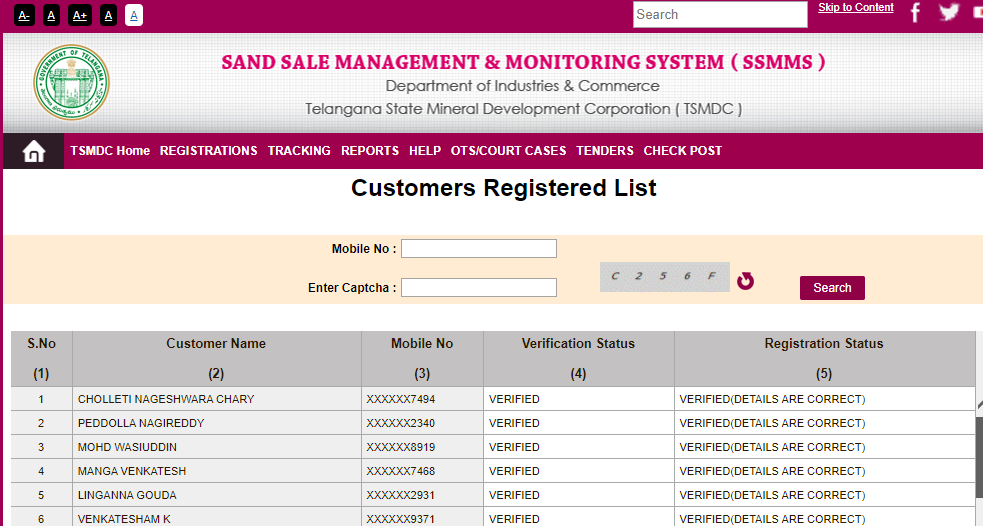
- Or you can directly search your name in the list by entering your mobile number and captcha code present on the screen
Vehicle Registration Updation
- First, visit the official website given here
- Click on the Registration link present on the homepage.
- Click on the Vehicle Registration Updation option.
- An application form will be displayed.
- This will lead you to a new page where you will find an application form.
- On this page enter your vehicle number and the captcha code present on the screen.
- Now click on the search option.
- Your vehicle details will be displayed.
- Now you can easily update your registration
Inter-State Track Order
- First, visit the official website given here
- Click on the Tracking link present on the homepage.
- Click on the Inter-State Track Order option.
- An application form will be displayed.
- Enter the Order id and captcha code.
- Now click on the Get Status option.
Note- Upload Legal and relevant documents in a clear or a PDF file because the blurry picture of your documents will not be accepted.
Conclusion
I Hope you like this guide about How to do Online Sand Booking in Telangana. still, if you are confuse you can check out our website to know more about Online Sand Booking in Telangana.