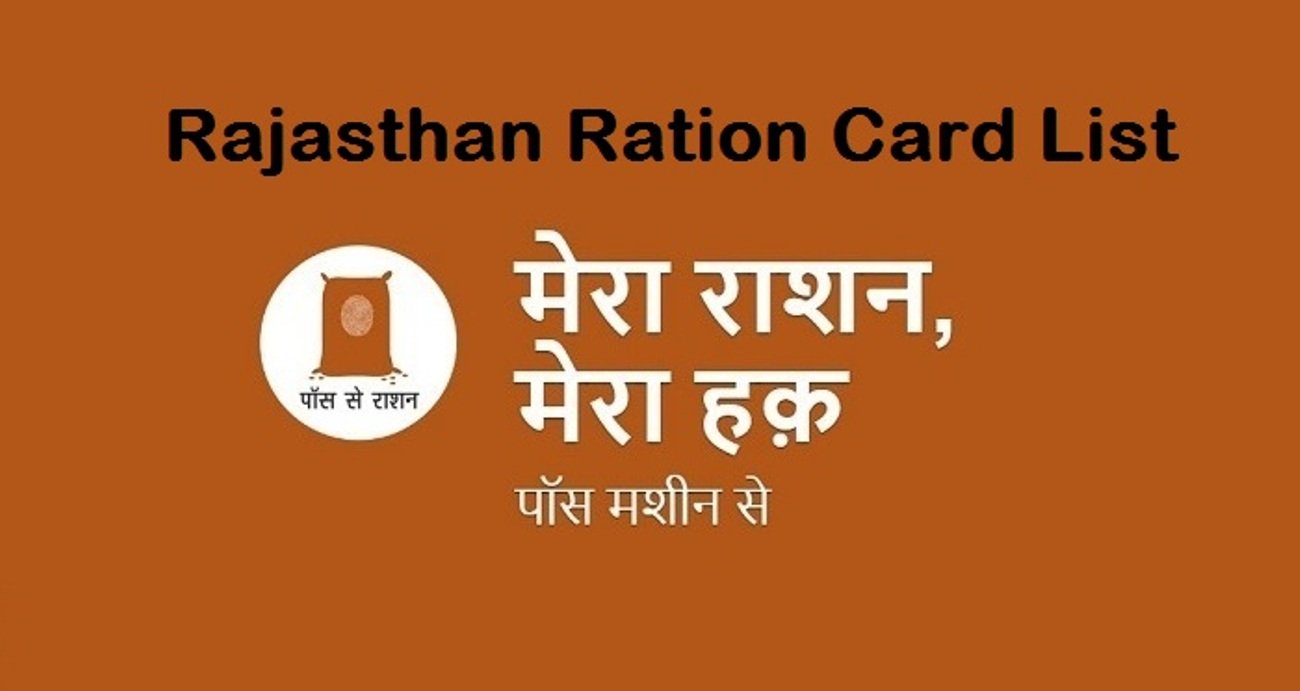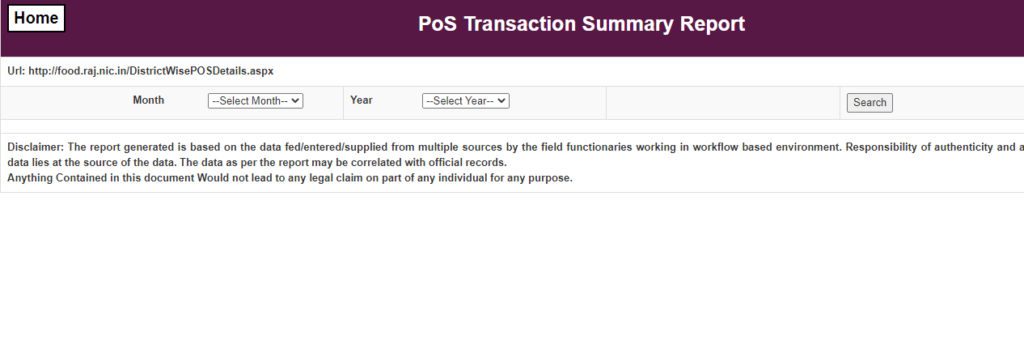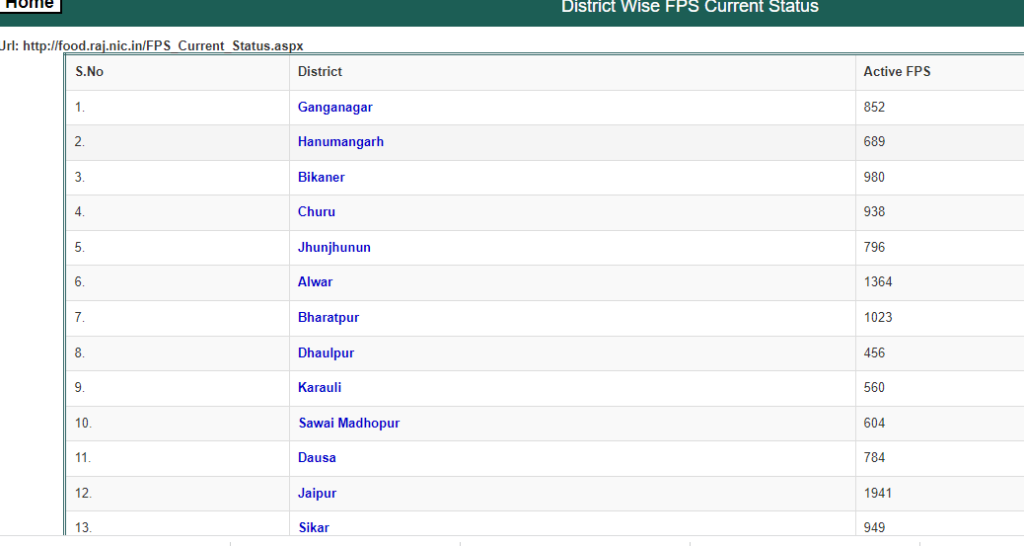Rajasthan Ration Card List: The citizens of Rajasthan who are searching for the Rajasthan Ration Card List will get the complete information here. The applicant for Ration Card will be able to Download District-wise and Name-wise Fresh & New Rajasthan Ration Card List at the official website @ food.raj.nic.in. Check your name in Latest Ration Card List and avail all the benefits.
Table of Contents
District Wise Ration Card List at food.raj.nic.in
The Rajasthan government has come up with a new ration card list for the year for the residents of the Rajasthan state. Under this food.raj.nic.in the article stated below, you will find all the information regarding the Rajasthan New Ration card. Here we will discuss a complete process regarding Application Status, New Beneficiary List & Apply Online. So stay with us and read the complete article carefully.
Application for issuing the Ration Cards in the state of Rajasthan state has been made mandatory many months ago. Now, the Rajasthan board has come up with a district-wise list of beneficiaries under the issuing of a New Ration Card. The ration card can prove to be of great importance for the residents staying in the Rajasthan state. The official website of Rajasthan food service has made all the information available about the new Ration card of Rajasthan.
Rajasthan Ration Card – Overview
| Scheme | Rajasthan Ration Card |
| Mode of Application | Online/ Offline |
| Launched by | Department of Food, Civil and Consumer Affairs, Government of Rajsthan |
| Eligibility | Candidate must be the native member of the Rajasthan State |
| Types of Ration Card Available | APL BPL AAY State BPL |
| Official website | food.rajasthan.gov.in |
Benefits Of Ration Card
Certain benefits of the new ration card are as follows:-
- The ration card is the most vital document used in Indian country.
- The ration card is mainly used to get food items at subsidized prices.
- A subsidized price is a price that is lower than the actual price of a particular thing.
- The ration card can be used by poor people or people who are below the poverty line.
- State Government has made three types of ration card mandatory who survive below the poverty line
- It helps people to gain food items at very low prices thus, lowering their financial burden on them.
Process Of Applying For The Ration Card
To apply for the Rajasthan new ration card you need to follow the simple steps:-
- First, visit this page
- A web page will be displayed
- Click on Download the application form for ration card
- The application form will display on your screen.
- Download the application form.
- Fill up all the asked details.
- Submit it to the concerned authorities.
Documents Required While Filling Out The Application Form
- Recent Passport Size Photograph – The photographs are needed for identification purposes.
- Aadhaar Card – The Aadhar card is used as an identification document.
- Previous Electricity Bills for address proof.
- PAN Card – Along with the Aadhar card the PAN card is also used for identification purposes.
- Gas Connection
- Bank Passbook
- Caste Certificate
- Income Certificate
Track Rajasthan Ration Card Status at food.raj.nic.in
To check the status of your application form you can follow the simple steps:-
- First visit to the Official Website
- Now a new computer tab will open in front of you
- Enter your Ration UID / Form Number
- Thus, your application status will display on your screen.
How to Check Rajasthan Ration Card List at food.raj.nic.in
As mentioned above the Rajasthan government has provided a district-wise list of beneficiaries under issuing the Ration Card. Here are the steps that you can implement to check your name in the list:-
- First, visit the official website
- Click on Ration Card Report section
- From the drop-down menu click on District Wise Ration Card details
- A district-wise Rajasthan Ration card list will Display on your screen
- Click on the appropriate district
- Rural
- Urban
- For Rural areas select
- The block Name
- Panchayat Name
- Village Name
- FPS Name
- For Urban areas select
- Nagar Palika
- Ward Number
- FPS Number
- Finally, check your name in the list
- Take a printout of the list.
View FPS Wise Stock & Lifting Details
- First, visit the official website
- Click on the Fair Price Shop section
- From the drop-down menu click on FPS Wise Stock & Lifting Details
- A district-wise Rajasthan Ration card list will Display on your screen
- Click on the appropriate district.

- Select fps or enter the fps code.
- Now you have to hit on the search option
- The details will appear before you.
View District Wise FPS Shop List
- First, visit the official website
- Click on the Fair Price Shop section
- From the drop-down menu click on FPS Wise Stock & Lifting Details
- A district-wise fps list will display on your screen
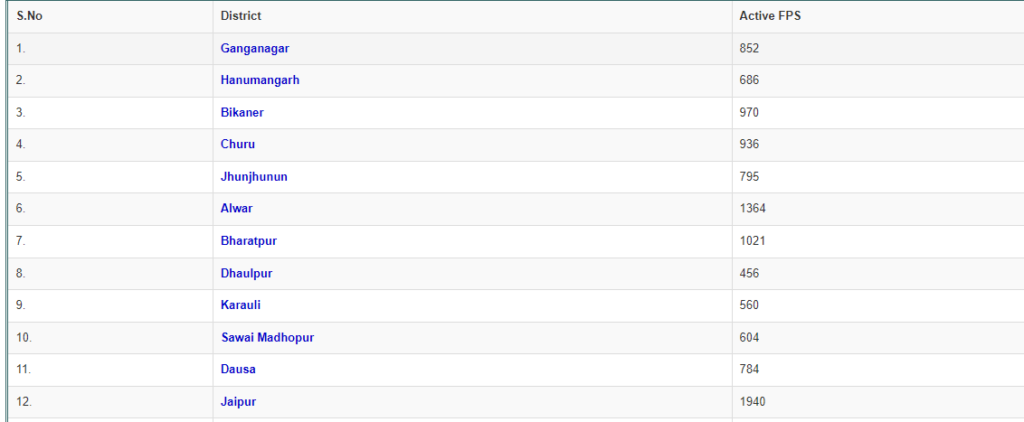
- Click on the appropriate district and the details will appear.
SCM Login
- First, visit the official website
- Click on the SCM Login option.
- A new page will be displayed
- Enter the username and password.
- Now click on the login option.
ICDS Login
- First, visit the official website
- Click on the ICDS Login option.
- A new page will be displayed
- Enter the username and password.
- Now click on the login option.
View Deleted DRCs Report
- Open the official website of the Rajasthan Food Supply Department.
- This will lead you to the homepage of the website.
- Now clip on the deleted DRCs option.
- A new page will be displayed.
- The page will have a district-wise deleted DRCs report.
View POS Transaction Report
- Open the official website of the Rajasthan Food Supply Department.
- This will lead you to the homepage of the website.
- Now clip on the POS Transaction Report option.
- A new page will be displayed.
- Select the month and year on this page.
- Now click on the Search option.
District Wise FPS Shop List
- Open the official website of the Rajasthan Food Supply Department.
- This will lead you to the homepage of the website.
- Now clip on the District Wise FPS Shop List option.
- A new page will be displayed.
- The page will have district-wise details of active FPS.
- You can choose any district from the given options.
- Now select your Panchayat area.
- After that, the block/ Nagar Palika-wise details will be displayed.