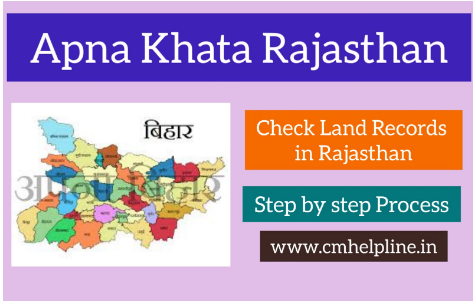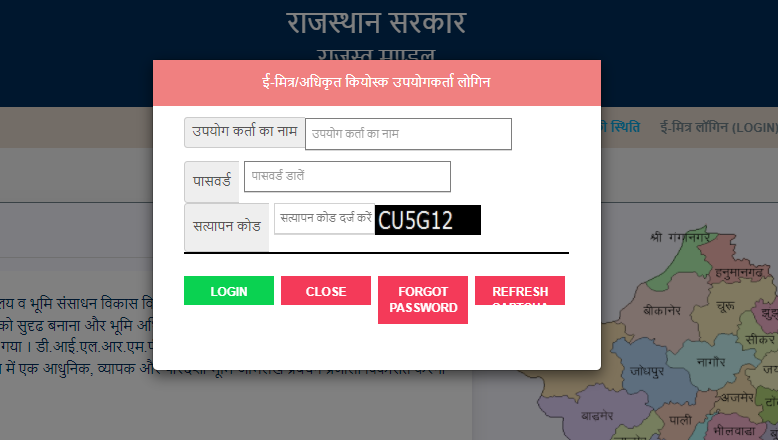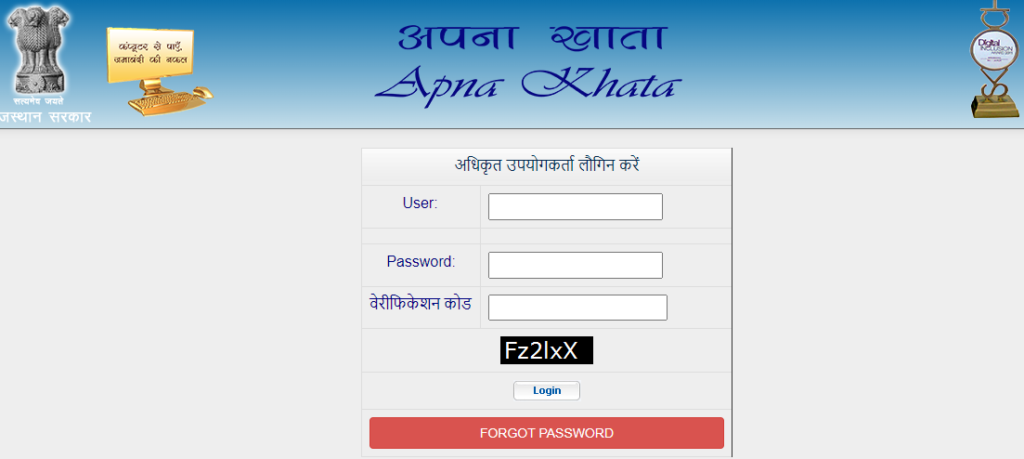Apna Khata Rajasthan: Rajasthan government has started a new portal which is very well known as Apna Khata Rajasthan. This portal will provide information about the land in Rajasthan state. On this portal, you can avail all the necessary information about the land in Rajasthan such as Khata Number, Khatauni Number, Khewat Number, Khasra Number, etc.
Contenders who desire to know about the land in Rajasthan state in any district or village may use this website. In this article you will get the information about अपना खाता राजस्थान in detail please read the next segment of this page.
|Registration| Rajasthan Birth Certificate
Table of Contents
Apna Khata Rajasthan Land Record
Apna Khata Rajasthan is a web portal newly started by the Government of Rajasthan to provide the information about the Land in the state. The portal is also very well known as E-Dharti. Desired people who want to know about the land in Rajasthan in any district, city or village now need not to visit the offices any more. You can avail all the details about the land online in few minutes on Apna Khata Rajasthan. You may grab the information like Khata Number, Khatauni Number, Khewat Number, Khasra Number, map of land etc. on the portal by following few easy steps.
Jan Suchna Portal
Highlights of अपना खाता राजस्थान
| Portal Name | Apna Khata Rajasthan |
| Official Website | apnakhata .raj.nic.in |
| Aim | To digitize land records and make it convenient to all citizens to access them online |
| Concerned department | Rajasthan Revenue Department |
| Beneficiaries | All citizens of the state |
| Services offered | Jamabandi Nakal Rajasthan Online & Khasra Number, Check Rajasthan account, land/farm account, Khatuani number, Copy of Jamabandi, account removal from website |
| Districts included | Ajmer, Alwar, Banswara, Bharatpur, Barmer, Bhilwara, Bhundi, Chittorgarh, Churu, Dausa, Pali, Dungarpur, Hanumanghar, Jaipur Jalor, Jaislmer, Jhalawar, Jodhpur, Karauli, Kota, Karauli, Pratapgarh, Rajsamand, Sawai Madhopur, Sikar, Sirohi, Sri Ganganagar, Tonk, Udaipur, Dholpur |
| Year | 2023 |
| Services Type | Online |
| Scheme Type | Rajasthan Gvrt Scheme |
Benefits of the Portal
- Apna Khata Rajasthan will provide online land record details
- No need to wait for long outside the government office to grab the details
- Apna Khata Rajasthan will provide the information of land in just few minutes
Procedure To Check Jamabandi/Nakal Online at Apna Khata Rajasthan
- To check the Jamabandi/ Nakal online you need to go to the official website Apna Khata Rajasthan.
- From the home page of the website, first of all, you need to select your district by clicking “Jila Chune”

- Then you need to select your “Tehsil” from the new page appears on the screen of your computer or laptop

- A new web page appears on the screen, now you need to choose your village name
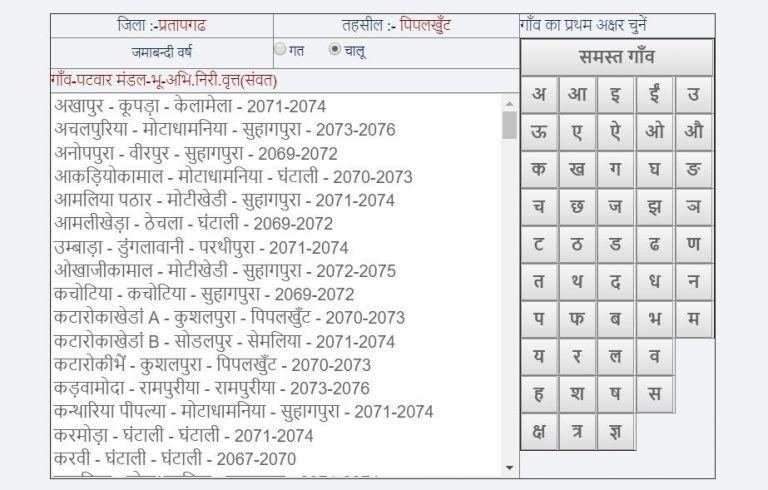
- Now a new page appears on the screen where you need to enter the name of the applicant, applicant city, applicant address, applicant pin code and other information as asked on the screen

- As you enter all the details you are able to see the Jamabandi/ Nakal on your computer screen
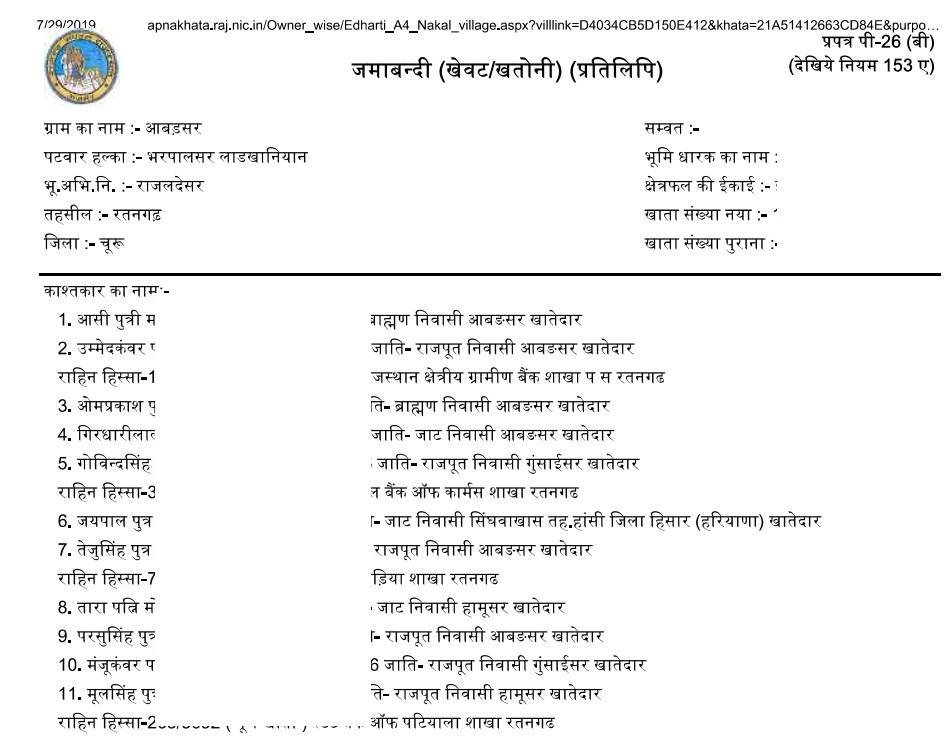
Procedure To Check Land Map Online (Khasra/ Khatauni)
- To check the land map, visit the official website.
- Now enter all the required information as asked on the screen such as district, tehsil, RI, Halkas, village, sheet
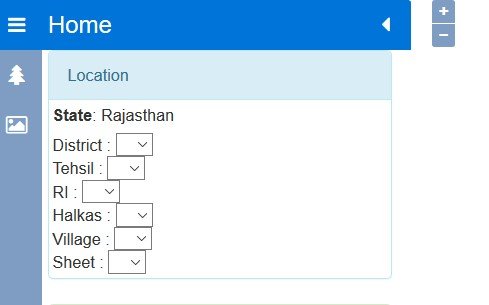
- This will open the land map on the screen of your desktop
- You can check the map online or download it if required.
Online Application for Transfer
- Go to the official website Apna Khata Rajasthan.
- From the home page of the website, click on the “नामांतरण के लिये ऑनलाइन आवेदन Online Application for Transfer” option.
- This will lead you to a new page where you will find an application for
- Provide all the details to be filled in the application form
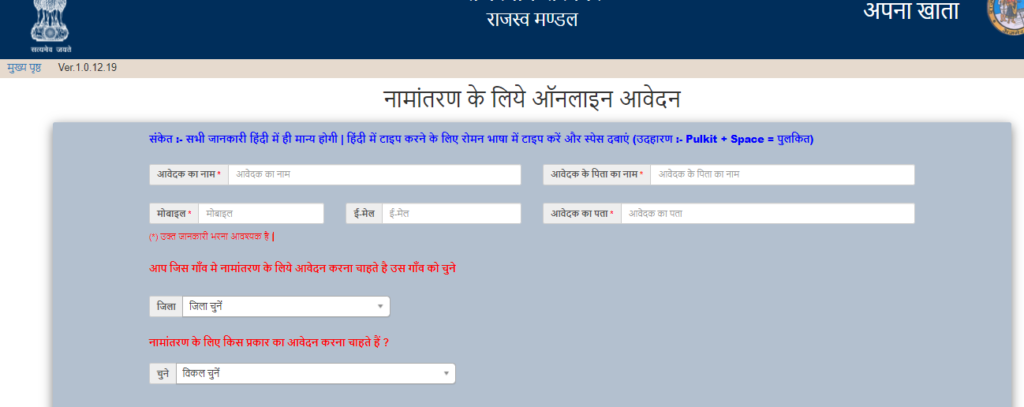
- Now click on the submit option to successfully apply for the transfer.
View Transfer Status
- Go to the official website Apna Khata Rajasthan.
- From the home page of the website, click on the “नामांतरण स्थिति View Transfer Status” option.
- This will lead you to a new page where you will find a district wise list of transfer
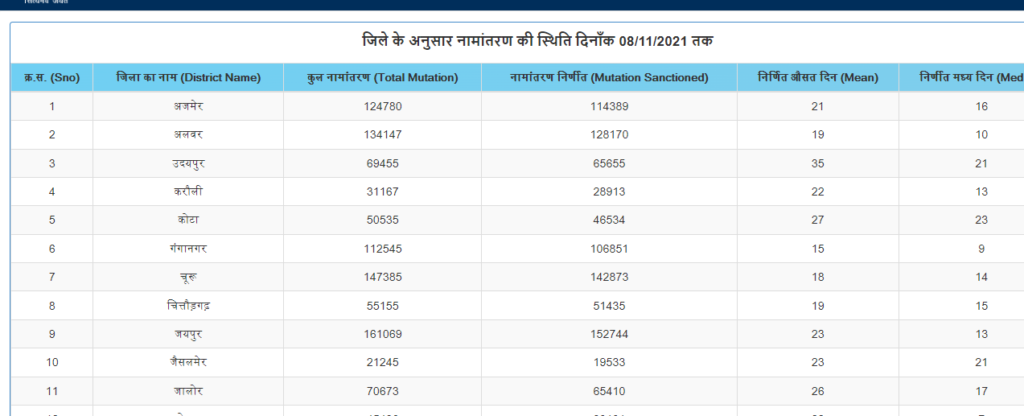
- The list will have all the details of transfer you want to have.
E Mitr/ Kiosk Login
- Go to the official website Apna Khata Rajasthan.
- From the home page of the website, click on the “ई-मित्र लोगिन” option.
- This will lead you to a new pop up page where you will find an applciation form.
- Enter the username, password, and captcha code present on the screen.
- Now click on the login option.
Revenue Officer Login
- Go to the official website Apna Khata Rajasthan.
- From the home page of the website, click on the “राजस्व अधिकारी लॉगिन” option.
- This will lead you to a new page where you will find an applciation form.
- Enter the username, password, and captcha code present on the screen.
- Now click on the login option.
Important Links
Note: Applicants who desire to grab more information about the Apna Khata Rajasthan (E-Dharti) portal can stay tuned with our site, we will update the changes made by the government in the portal in near future.