Karnataka New Ration Card List : A Ration Card is one of the most important documents which should be owned by an Indian citizen. Today under this article, we will share with you all the details about the Karnataka Ration Card List which have recently come out.
Today under this article we will share with your a step-by-step guide through which you can download the district-wise and village-wise Ration card list of Karnataka for the year 2024. You will find each and every procedure related to the Karnataka Ration Card here in this article.
Table of Contents
Karnataka Ration Card List
Ration card is the most important document that should be owned by an Indian citizen because the ration card helps the poor people of the country to buy subsidized goods at subsidized prices. The subsidized price has come out by the Indian government to help the poor people to buy goods of daily necessity. The subsidized price is the price that is lower than the original price of the food.
What is Karnataka Ration Card
The Karnataka government has come up with a Karnataka new ration card list so that the beneficiary can easily check their name via online mode. All the procedures regarding the new ration card list will be taken place through the internet that is through online mode. You can also check your name on the list by sitting at your home and thus the Karnataka government is doing wonders since the implementation of the web in the process of ration cards.
Important Details of Ration Card Karnataka
| Name | Karnataka Ration Card |
| Benefits of the scheme | Providing food supplies at a subsidized rate |
| Launched By | Civil Supplies and Consumer Affairs Department |
| State | Karnataka |
| Beneficiaries | People of State |
| Application Procedure | Online |
| Types of ration card issued by | Four (PHH, NPHH, AY, AAY) |
| Year | 2024 |
| Official Website | www.ahara.kar.nic.in/ |
Benefits Of Karnataka Ration Card
Certain benefits of the new ration card are listed below:-
- The ration card is the most vital document used in the Indian country.
- The ration card is mainly used to get food items at subsidized prices.
- A subsidized price is a price that is lower than the actual price of a particular thing.
- The ration card can be used by poor people or people who are below the poverty line.
- There are three types of ration cards that are made mandatory by the Indian Government and under these cards, one of the cards is very important for people who are below the poverty line.
- It helps the people to gain food items at very low prices thus, lowering the financial burden on them.
Documents Required for Karnataka Ration Card List
You are applying for a ration card in Karnataka state then the following documents should be accompanied.
- Ration Card Application Form/ Number
- Aadhar Card (including family members)
- Residential Proof
- Income Certificate
- DOB Proof
- Photo ID Proof
- Recent passport size photographs
Checking Name In Karnataka Ration Card List
Given below is a step-by-step guide through which you can check your name in the Karnataka Ration card list.
- First click on the link given here
- A web page will display
- On the webpage, you have to click on the tab called E-Services
- Another webpage will display.
- Click on the tab called E-AadharCard and click on the Show Village List option.
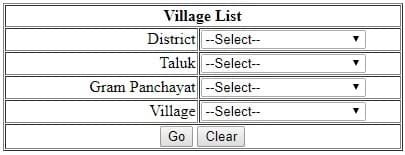
- Click on your respective-
- District name
- Taluk
- Gram Panchayat
- Village
- Click on Go
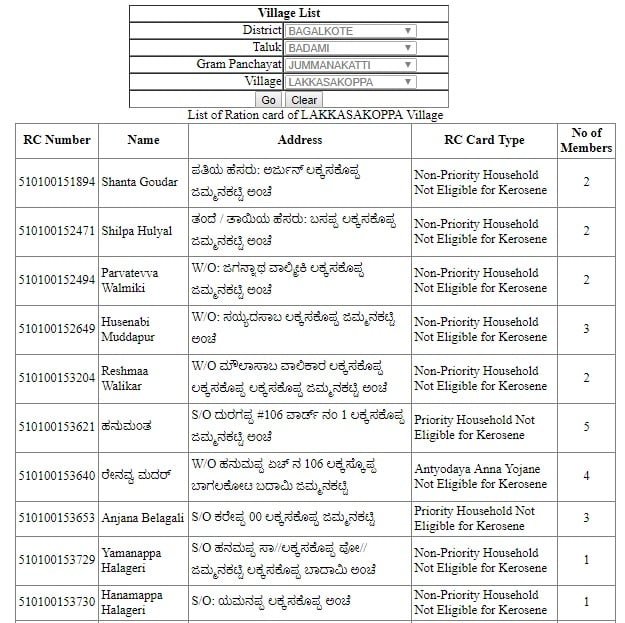
- Your details will display on your screen.
View Cancelled and Suspended List
- The candidate has to go to the Official Web Page of the ration card.
- Now click on the E-Services option.
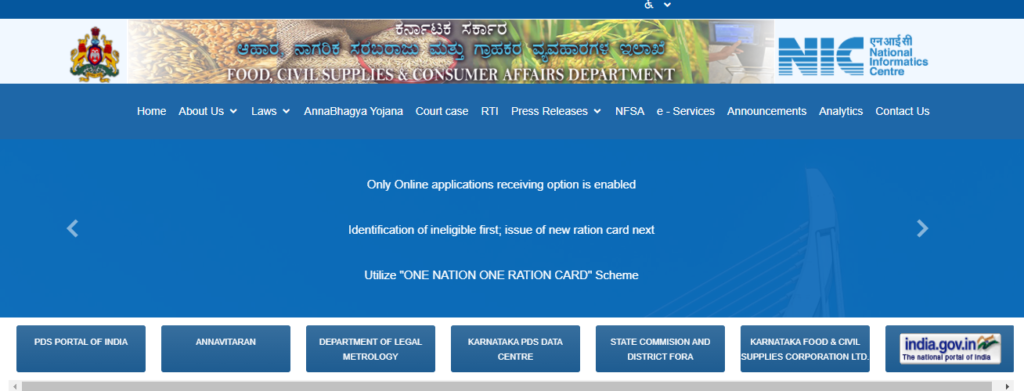
- Choose the Cancelled and Suspended List option under the E-Ration Card.
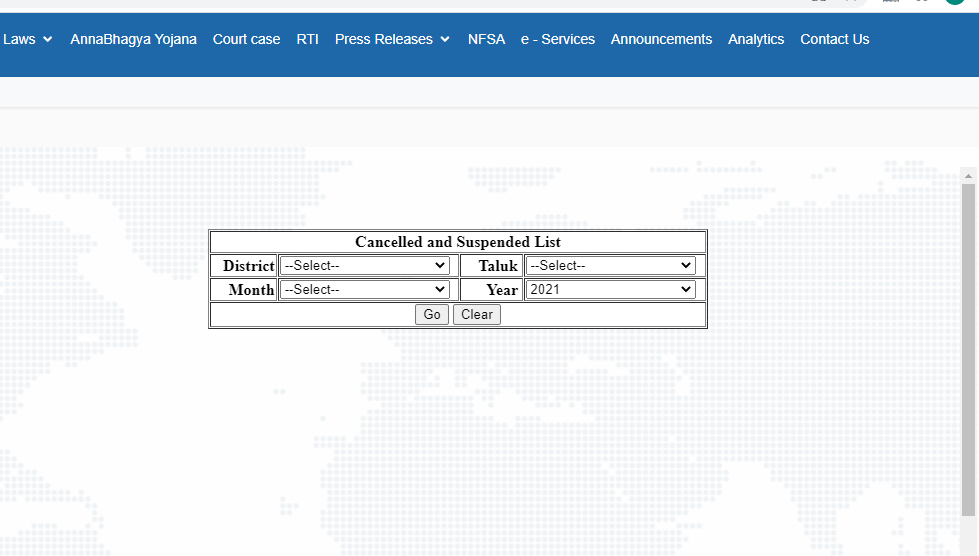
- A page will open where you have to choose the district, taluk, etc.
- Now click on the Go option.
View Ration Cards Printed but not Collected List
- The candidate has to go to the Official Web Page of the ration card.
- Now click on the E-Services option.
- Choose the Undelivered NRC List option under the E-Ration Card.
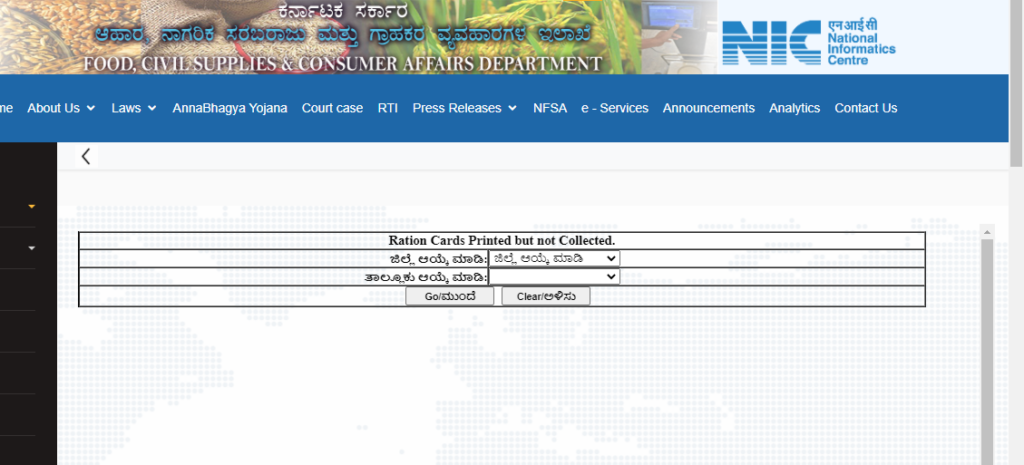
- A new page will open.
- Provide the details in the form.
- Now click on the Go option.
Check Willingness of APL RC
- The candidate has to go to the Official Web Page of the ration card.
- Now click on the E-Services option.
- Choose the Willingness of APL RC option under the E-Ration Card.
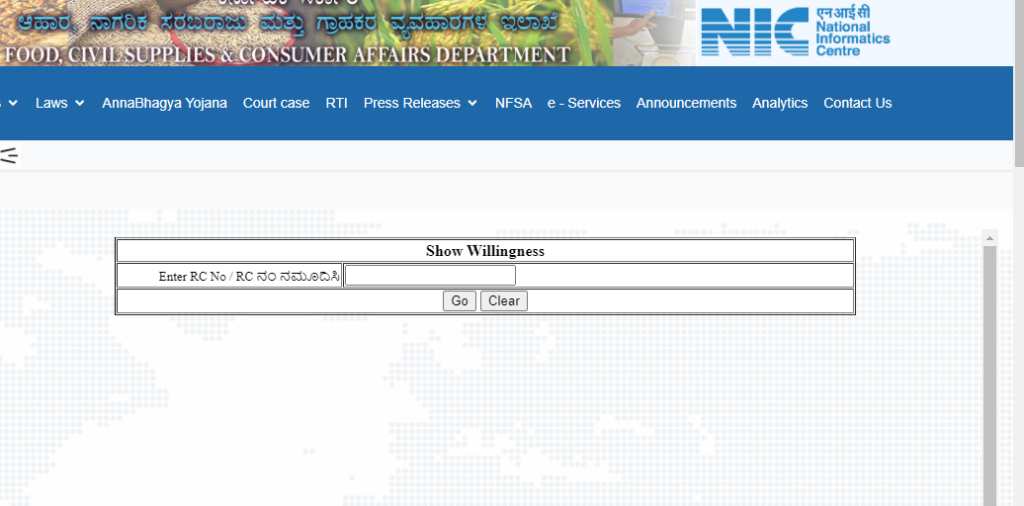
- Enter the Ration Card Number.
- Now click on the Go option.
FPS (Fair Price Shop) Details
- The candidate has to go to the Official Web Page of the ration card.
- Now click on the E-Services option.
- Choose the FPS Details option under the E-FPS Details.
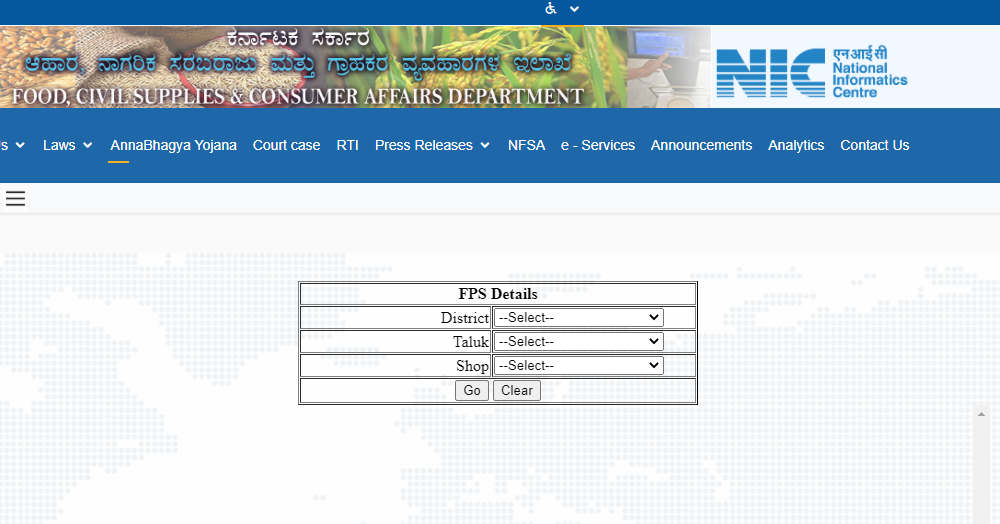
- Select the district, taluk, shop, etc.
- Now click on the Go option.
View Taluk FPS List
- The candidate has to go to the Official Web Page of the ration card.
- Now click on the E-Services option.
- Choose the View Taluk List option under the E-FPS Details.
- Select the district, taluk.
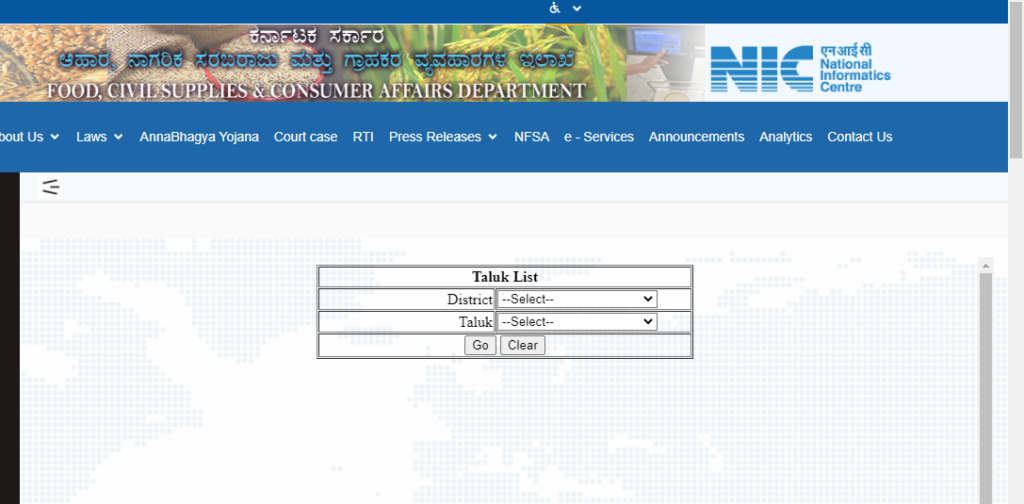
- Now click on the Go option.
- All the FPS Shops will be displayed.
Apply for New Ration Card
- The candidate has to go to the Official Web Page of the ration card.
- Now click on the New Ration Card option under the E Ration Card tab.
- Click on the New Ration Card Request option.
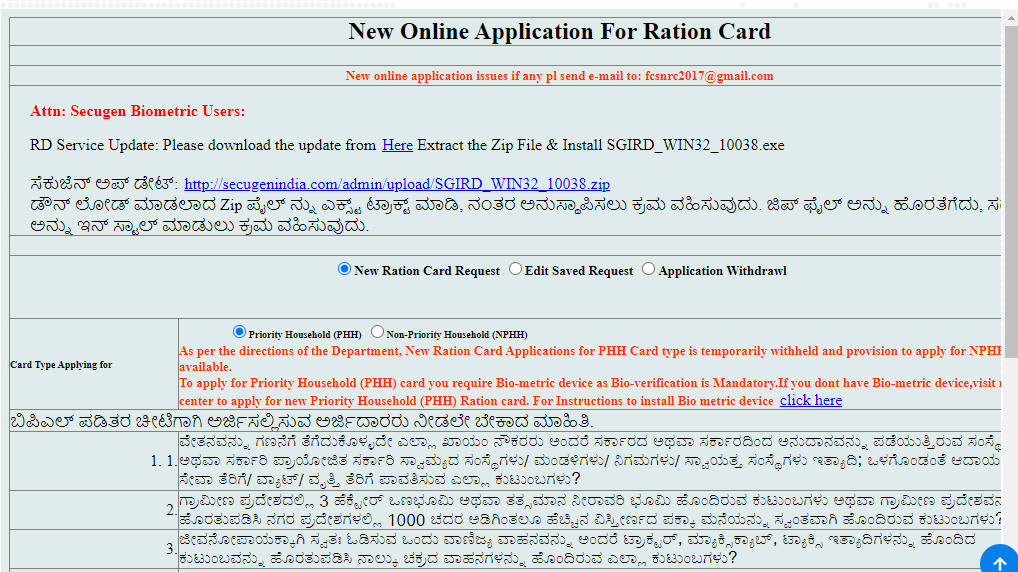
- Now select the Card Type as Priority Household or Non-Priority Household.
- Now click on the Proceed option.
- Fill the application form and get the new ration card.
Check Ration Card Status
- The candidate has to go to the Official Web Page of the ration card.
- Now click on the Show Ration Card option under the E Ration Card tab.
- A new page will open on the screen.
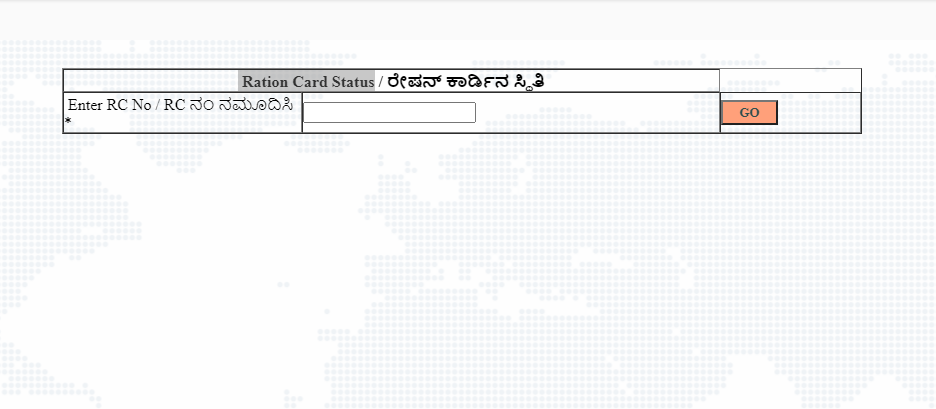
- Enter the ration card number.
- Now click on the Go option.
Check Ration Allotment
- The candidate has to go to the Official Web Page of the ration card.
- Now click on the Ration Allotment option under the E Ration Card tab.
- A new page will open on the screen.
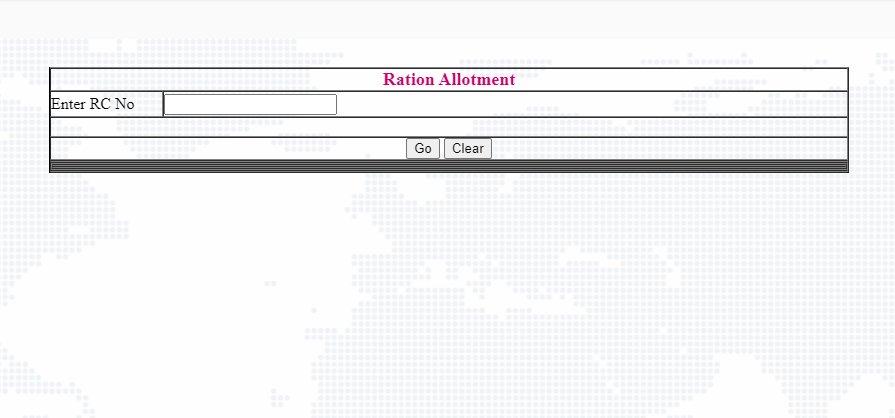
- Enter the ration card number.
- Now click on the Go option.
Show Ration Lifting Status
- The candidate has to go to the Official Web Page of the ration card.
- Now click on the Show Ration Lifting Status option under the E Ration Card tab.
- A new page will open on the screen.
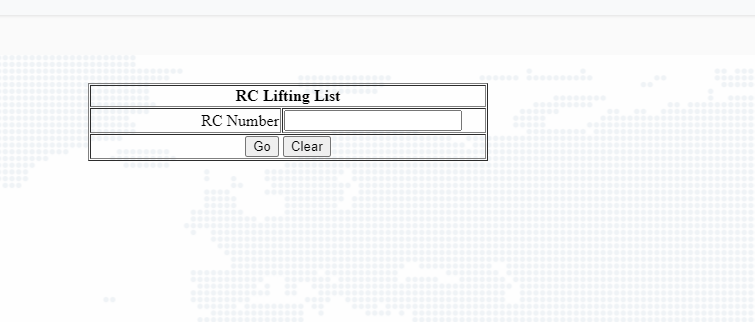
- Enter the ration card number.
- Now click on the Go option.
Karnataka Ration Card Village List
- The candidate has to go to the Official Web Page of the ration card.
- Now click on the Show Village List option under the E Ration Card tab.
- A new page will open on the screen.
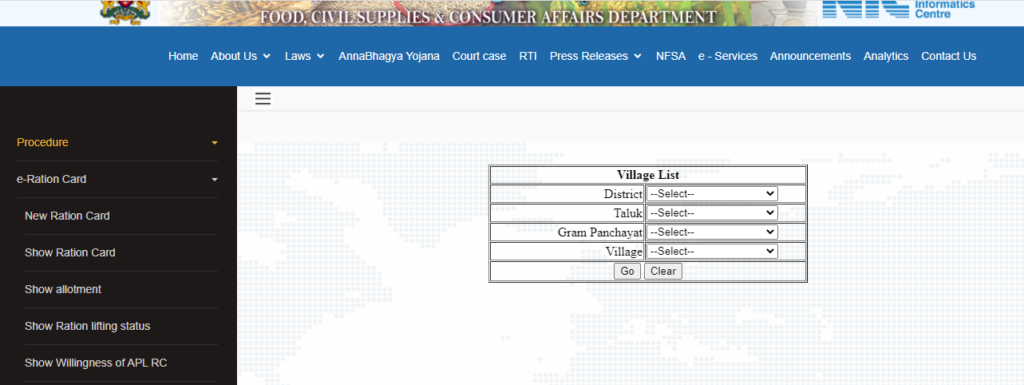
- Select the District, Taluk, Gram Panchayat, and other details.
- Now click on the Go option.
View Cancelled and Suspended List
- The candidate has to go to the Official Web Page of the ration card.
- Now click on the Show Cancelled and Suspended List option under the E Ration Card tab.
- A new page will open on the screen.
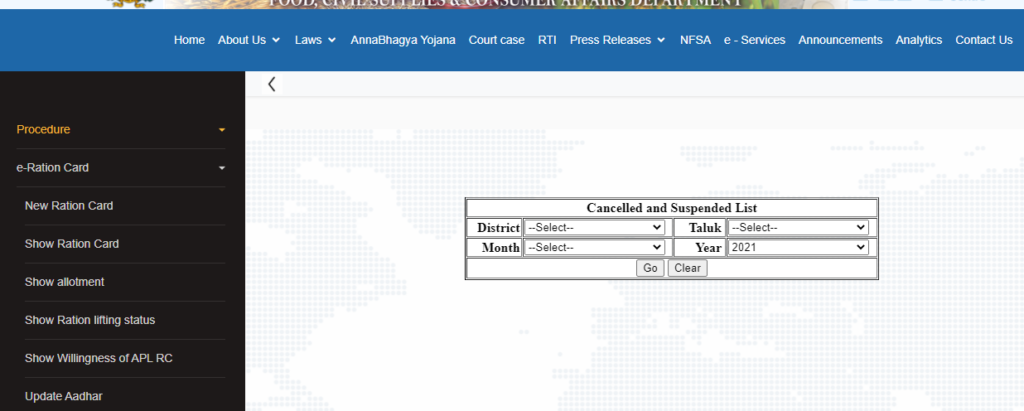
- Select the District, Taluk, Month, and year.
- Now click on the Go option.
