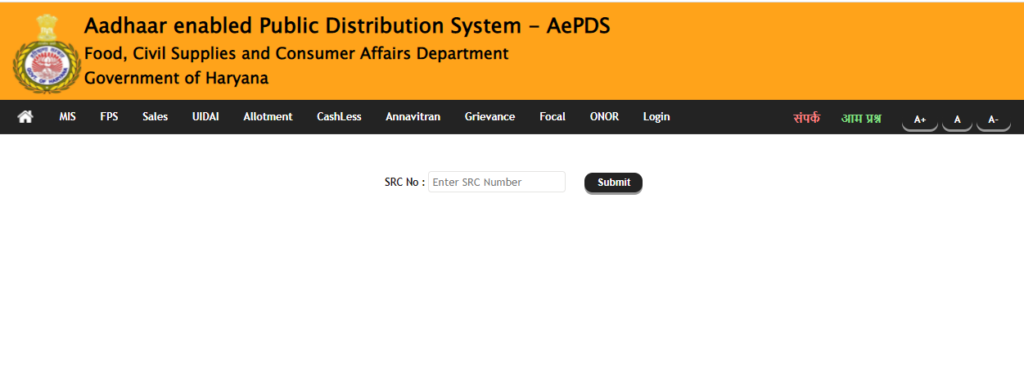Haryana Ration Card List in District wise manner for the year 2024 is available on the official website. Download the latest updated Haryana Ration Card APL, and BPL List, and enjoy the benefits of subsidized food items. हरियाणा राशन कार्ड सूची 2025 for APL/BPL Ration Card Holders is available @hr.epds.nic.in.
Check Your Name in New Haryana Ration Card List through District Wise/Block wise/Distributor Wise. Today we are going to discuss Haryana’s Public Distribution Ration Card List so stay with us.
Table of Contents
Haryana Ration Card List 2025
A ration card is said to be the card that is helpful for the citizens to gain the availability of subsidized products. Ration card comes into power mainly in focus on the below poverty line people who are poor and cannot afford basic necessities in life. The ration card helps them to buy a certain necessity at a price much lower than the market price. The ration cards are used all over the country and provide almost free products to most poor people. Sometimes our ration card is also used as an identity card by the government to identify the people who really need subsidized necessities in life because many people can’t offer the market price of necessary goods.
Aim Through New Ration Cards
The aim of the Haryana government through the new ration cards was to ensure that every family below the poverty line should get the benefit of the subsidized products and no fraud or wrong should be benefited.
Key Highlights of Haryana Ration Card List 2025
| Scheme Name | Haryana Ration Card List |
| Department | Department of Food and Civil Supplies |
| Availability of List | Available Now |
| Mode of Application | Online |
| Benefits | Foods Items at Subsidized Rates |
| Beneficiary | Native of Haryana |
| Type of Scheme | State Govt. Scheme |
| Official Website | https://epds.nic.in/ |
About Haryana Ration Card 2025
Although in Haryana Government has issued a new ration card list. The enrolment under the new ration card of Haryana state has already been undertaken previously. Now the applicants can check their name under the Haryana new ration card scheme. The new ration cards for Haryana state were also provided by The Department of Food and Civil Supplies.
The aim of the Haryana government through the new ration cards in the year was to ensure that every family below the poverty line should get the benefit of the subsidized products and no fraud or wrong should be benefited.
Type Of Ration cards In Haryana
The following ration cards were delivered by Haryana Government:-
- Green Ration Card
- Above Poverty Line(APL)
- 5 kg of wheat
- Khaki Ration Card
- Other Priority Households(OPH)
- 5kg wheat
- Yellow Ration Card
- State Below the Poverty Line (SBPL) or Central Below Poverty Line(CBPL)
- 2kg sugar at Rs.13.50 per kg
- 7litre kerosene at Rs.13.63 per liter
- 2.5kg pulses at Rs.20 per kg
- Pink Ration Card
- Antonya Anna Yojana (AAY) beneficiaries
- 35kg wheat at Rs.2 per kg
- 2kg sugar at Rs.13.50 per kg
- 7liter kerosene at Rs.13.63 per liter
- 2.5kg pulses at Rs.20 per kg
Check Haryana Ration Card List 2025
If you are a resident of Haryana state and you had applied for a ration card and currently you are searching for Haryana Ration Card New List, then you can easily check your name in Haryana’s BPL APL list by following the steps given below-
- First, visit the official website of the Department of Food and Civil Supplies
- Click on the “MIS & Reports” section
- After that Click on “Reports”

- Now the new window will open, now you have to click on the “Ration Card” part on this new computer screen.
- After clicking on the ration card link, you will see a list of DFSO names according to the district; here you have to click on the name of your district.
- A DFSO-wise EPDS Haryana Ration Card List will be displayed.
- Then click on the “DFSO Name” to open the AFSO-wise Haryana ration card list.

- Click on the desired option under the AFSO list.

- Now Click on the “FPS ID”
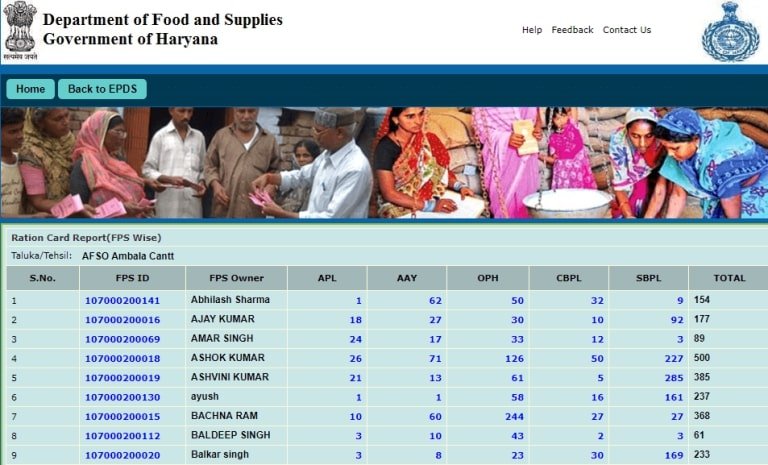
- In the Last Click at the “View” button.

- Candidates are advised to take a printout of the ration card for future use
Note – In this way, according to the above information, you can find your and your family’s name in Haryana Ration Card List in a very easy way. All the direct links are given here for your convenience.
DOCUMENTS REQUIRED
To apply for the new ration card you have to have a copy of all these documents:-
- Proof of Date of Birth.
- Proof of Residence.
- PAN Card.
- Driving license.
- Passport Size photograph.
- Aadhaar Card.
Price Chart of Food Items
| SR No | Commodity | Price in Rs |
| 1 | Dal | 20.0 |
| 2 | Mustard oil | 20.0 |
| 3 | Sugar | 13.5 |
| 4 | Wheat | 2.0 |
| 5 | Wheat Atta | 5.0 |
Procedure To Apply Online for Haryana Ration Card
To apply for the new ration card, you just have to follow the simple steps given below. The ration card can be applied via both offline and online methods. To apply for an online Ration card you can follow these simple steps given below:-
- First, visit the official website
- Click on apply for service on the left bar of the screen.
- Select “Issuance of new ration card”.
- Fill in the asked details.
- Attach the scanned documents.
- Click on the “submit” button.
- The acknowledgment form will be displayed with your Application Reference Number and SARAL ID on the screen.
Login Process
- To log in, you must go to the Official Website.
- Now from the homepage, click on the login option.
- An application form will be displayed on the screen.
- Enter the login details like username and password.
- Now click on the login option.
Check FPS (Fair Price Shop) Details
- To check FPS details, you must go to the Official Website.
- Now from the homepage, click on the Check FPS option.
- District-wise details of fps will open.
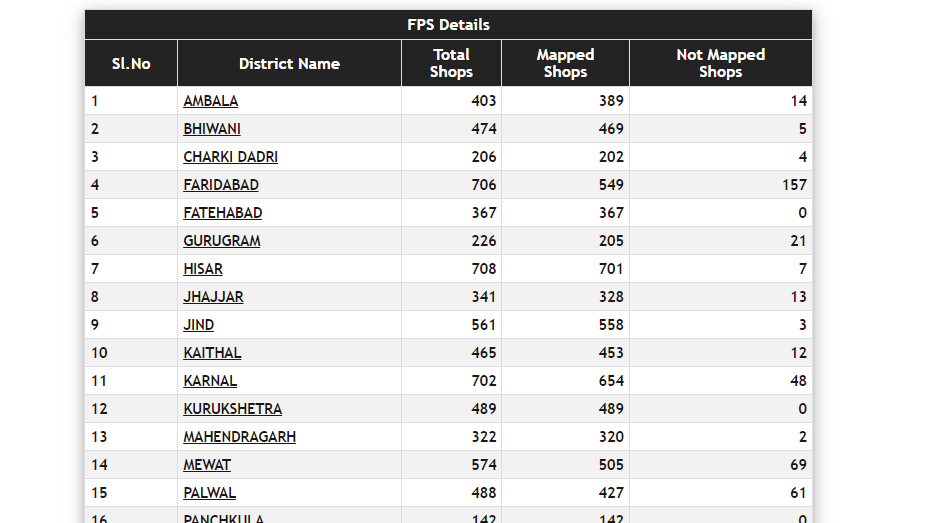
- Click on the district of your location.
- Details of the chosen district will open on the screen.
See Stock Details
- To check stock details, you must go to the Official Website.
- Now from the homepage, click on the Check Stock Details option.
- A new page will open.

- Choose the month, district, and year.
- Click on the Submit option.
- The chosen details will open on the screen.
Check FPS Wise Transactions
- To check FPS Wise Transactions, you must go to the Official Website.
- Now from the homepage, click on the FPS Wise Transactions option.
- A new page will open.

- Choose the month, district, and year.
- Choose the FPS.
- Click on the Submit option.

- The chosen details will open on the screen.
Check FPS Status
- To check FPS Wise Transactions, you must go to the Official Website.
- Now from the homepage, click on the FPS Status option.
- A new page will open.
- Enter the FPS ID.

- Now click on the submit tab.
- The status will open on the screen.
FPS Total Transactions
- Go to the Official Website.
- Now from the homepage, click on the Sales Register option under the FPS tab.
- A new page will open.
- Select the Month, Year, District, and FPS.

- In the end, click on the submit tab.
- The total transaction details will open before you.
FPS Date Wise Transaction Details
- Go to the Official Website.
- Now from the homepage, click on the Date Wise Transaction Details option under the FPS tab.
- A new page will open.

- Select the Month, Year, District, and FPS.
- In the end, click on the submit tab.
- The total transaction details will open before you.
View Haryana Ration Card Details
- Go to the Official Website.
- Now from the homepage, click on the RC Details option.
- A new page will open.
- On this page, you have to enter the SRC number.
- After entering the number click on the submit option.
- The details will be displayed on the screen
Track FPS Transaction Status
- Go to the Official Website.
- Now from the homepage, click on the Transaction Status option under the FPS tab.
- A new page will open.
- Enter the FPS ID.
- In the end, click on the submit tab.
- The transaction status will open before you.
Check FPS Activity
- Go to the Official Website.
- Now from the homepage, click on the Activity option under the FPS tab.
- A new page will open.

- Select the month for which you want to check.
- The activity for the whole month will open.
Check Sale Register
- Go to the Official Website.
- Now from the homepage, click on the Sales Register option under the Sales tab.
- A new page will open.
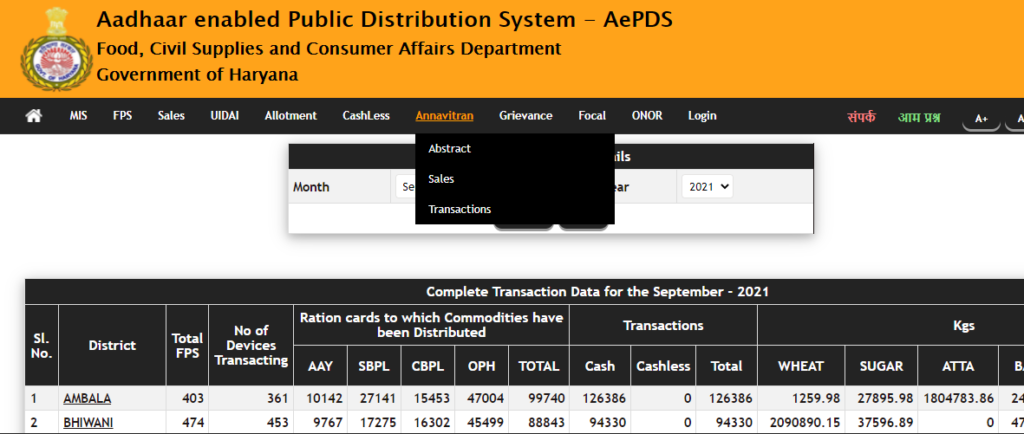
- Select the Transaction Month and Year.
- Now click on the Submit option.
View Stock Abstract
- Go to the Official Website.
- Now from the homepage, click on the Stock Abstract option under the Sales tab.
- A new page will open.

- Select the Transaction Month, Year, and Commodity.
- Now click on the Submit option.
View NFSA Off Take
- Go to the Official Website.
- Now from the homepage, click on the NFSA Off Take option under the Sales tab.
- A new page will open.
- Select the Transaction Month, Year, and Scheme.
- Now click on the Submit option.
- The NFSA Off Take details will open.
Submit Grievance
- Go to the Official Website.
- Now from the homepage, click on the Grievance option under the related links tab.
- A new page will open.

- Click on the Lodge Grievance option.
- A new application form will open.
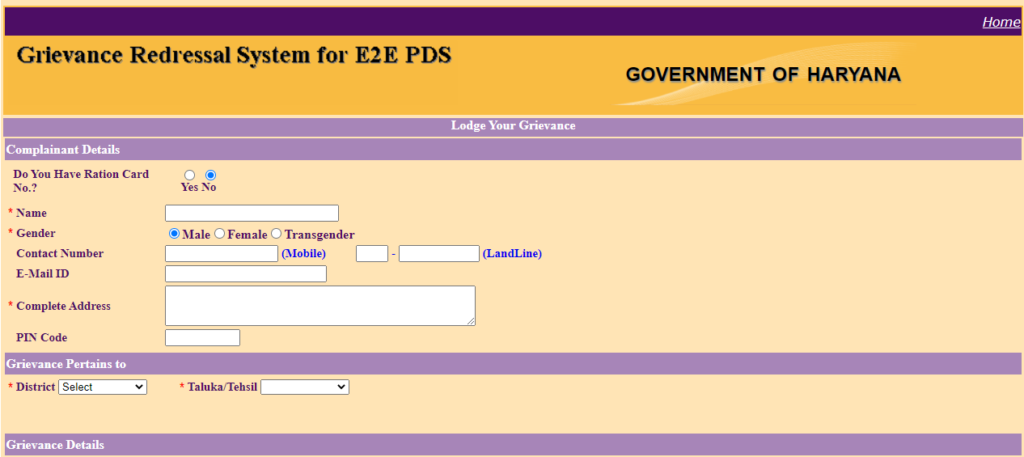
- Enter the grievance details.
- Now click on the submit option.
Track Grievance
- Go to the Official Website.
- Now from the homepage, click on the Grievance option under the related links tab.
- A new page will open.
- Click on the View Status of Your Grievance option.
- A new application form will open.
- Enter the grievance number and mobile number.
- Now click on the status option.
View Scheme Wise Sale Abstract
- Go to the Official Website.
- Now from the homepage, click on the Scheme Wise Sale option under the Sales tab.
- A new page will open.
- Select the month, year, and commodity.
- Now click on the submit option.
- The details will open on the screen
View NFSA Sales
- Go to the Official Website.
- Now from the homepage, click on the NFSA Sale option under the Sales tab.
- A new page will open.
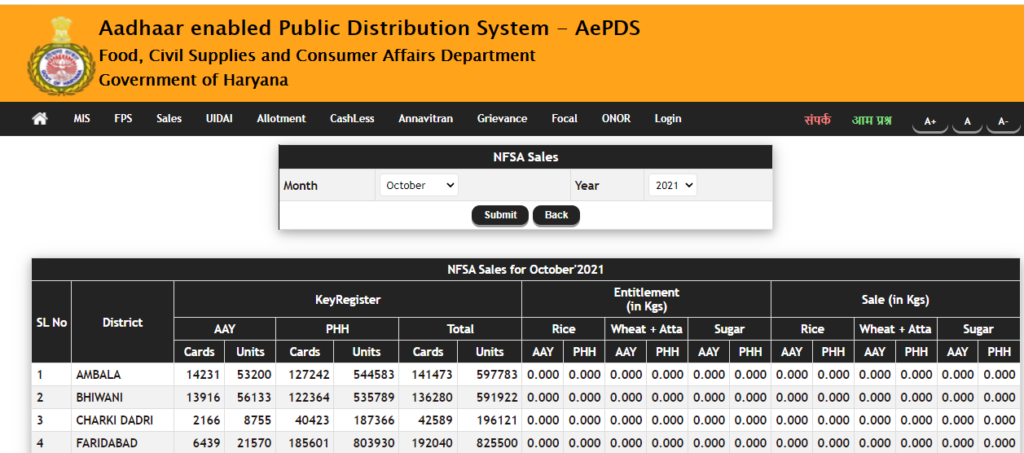
- Select the month and year.
- Now click on the submit option.
- The details will open on the screen
Helpline Number
| Phone | 1800-180-2087 |
| smartpdsharyana[at]gmail[dot]com | |
| Toll-Free | 1967 |