The Election Commission of India has started a new Electors Verification Program (EVP) for the Verification of Existing Voters of India. If voters Found Mistakes in their Personal Details may Apply Online for Voter ID Correction. The ECI Electoral Verification Program is available from 1st September 2019 to 15th October 2019. Under the EVP Program, you may register for New Voter ID Card and also do Voter ID Verification and Correction. Today we are going to discuss Electoral Verification Program New Voter Registration, Existing Voter Verification, and the correction Process.
Table of Contents
What is Electors Verification Program?
To bring together all the election-related documents and information the election commissioner of our country, on 1st September announced that verification and documentation related to elections will be and now can be done through online mode. This news was announced by the election commissioner on the occasion of the nationwide mega million launches of the Electors Verification Program. It was a special camp that was held at the Election Commission of India headquarters residing in New Delhi.

Facility Available in Electors Verification Program
- Registration for the new elector
- Registration of overseas elector
- Deletion of Objection in Electoral Roll
- Correction of Entries
- Transposition within AC
- Migration to another AC
Aadhaar Card Status
Aim of Electors Verification Program
The main aim and motive behind the Electors Verification Program are to overcome the errors which have been entered into the voter ID cards of the normal citizens of the country. As many of us are sometimes careless about the information regarding ourselves in the voter ID cards, the commissioner thus said that India should cooperate and all the citizens must help the organization to keep the elections error-free in the forthcoming year. The program also aims to improve the relationships between the voters and the government by omitting errors in the election portal.

Features of Electoral Verification Program
Certain features are provided to the citizens of India under the electoral verification program. The Electors Verification Program will give the citizens the benefit of online verification thus, making the process of enrollment into voting less chaotic and less hectic for normal citizens.
The list of features under the Electoral Verification Program is given below:-
- Verification and corrections of the existing details.
- Authentication of entry by furnishing scanned/DigiLocker copy of one
- of the following documents:
- Indian Passport
- Driving License
- Aadhaar Card
- Ration Card
- identity card for Government/Semi-Government Officials
- Bank Passbooks
- Farmer’s Identity Card
- PAN Card
- Smart Card issued by RGI
- Latest bill for water/electricity/telephone/gas connection.
- Furnishing details of family members and verifying their entries too.
- Updating details of family members already enrolled as voters but permanently shifted or expired.
- Furnishing details of eligible un-enrolled family members (born on or before 01.01.2001) and prospective electors born between (02.01.2002 till 01.01.2003) who are residing with the elector.
- Furnishing GIS Coordinates of House (through Mobile App) to avail better electoral Services.
- Feedback regarding existing Polling Stations and suggestions on alternate if any.
Important Date of Elector Verification (EVP) Program
| S.No. | Events | Delhi | Other States |
| 1. | EVP and other pre-revision activities including rationalization of polling stations. | To be extended up to 31st October 2019 (Thursday) | To be extended up to 18th November 2019 (Monday) |
| 2. | Publication of Integrated draft electoral roll | By 15th November 2019 (Friday) | By 25th November 2019 (Monday) |
| 3. | Period for filing claims & objections | From 15th November 2019 (Friday) to 16th December 2019 (Monday) | From 25th November 2019 (Monday) to 24th December 2019 (Tuesday) |
| 4. | Disposal of Claims and Objections | By 26th December 2019 (Thursday) | By 10th January 2020 (Friday) |
| 5. | Preparation of Supplements | By 2nd January 2020 (Thursday) | By 17th January 2020 (Friday) |
| 6. | Final Publication of electoral roll | On 6th January 2020 (Monday) | On 20th January 2020 (Monday) |
Important Dates Of Electoral Verification Program
The starting date of the Electors Verification Program is 1st September 2019 and the program will eventually end on 15th November 2019.
NSDL Pan Card Status
Online Procedure in Electors Verification Program
The citizens can verify their details under the Electors Verification Program through many modes. To verify or update your details under the electoral verification program through NVSP, follow these simple steps:-
First Step EVP Registration
- First, visit the official website of NVSP
- Click on the login button present on the home screen.
- If you have not already created your account on the official website of NVSP, then click on the register.
- After you click on the registration button, a form will be displayed on your screen.
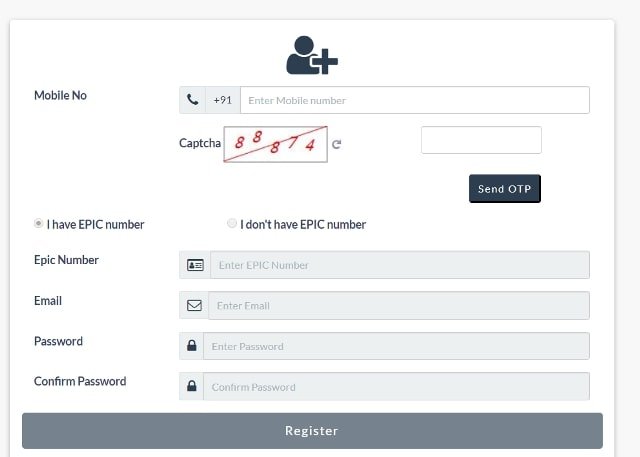
- Submit your mobile number
- After you submit your mobile number an OTP will be sent to your registered mobile number.
- Submit the OTP at the given space.
- Submit all the other detail asked.
- Click on the register button
Second Step EVP Login
- Now Click on the login Option using your username and the password
- Click on the Electors Verification Program (EVP) tab displayed on the screen.
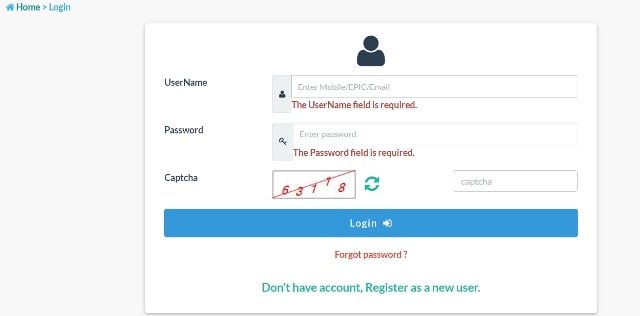
- Your application status will be displayed on the screen.
- Click on view all details
- After you click on the view all details tab, a page will be displayed on your screen.
Third Step Family Tagging Under EVP
- After the Successful Login under the EVP Account Now it’s time to Tag your Family with you.

- For Tagging Your Family in your Account You have to Enter your Family Member EPIC No and then Click on the Add Button.
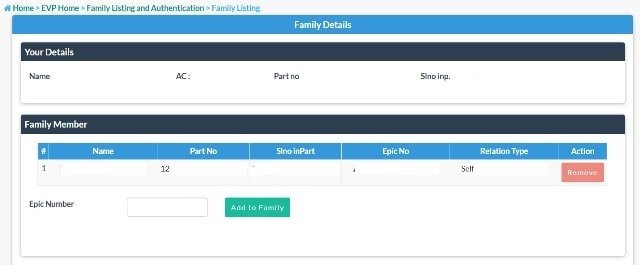
- Adding all the Family Members click on Family Member complete Option.
Fourth Step Verify Self and Member Details in EVP
- Now on the top of your account, you will get the Services Option.
- Under this option, you will get the Elector Verification Program
- Click on this Option and Start Verification Process
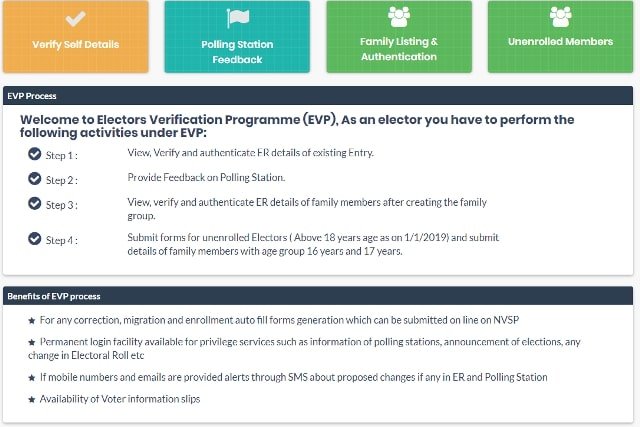
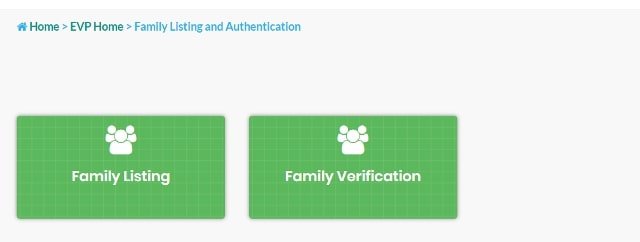
- First of all, verify your own detail and click on the Verify My Details.
- Now if all the details of your Voter Id Card are Correct then click on the Information displayed above is correct and if your Voter Id is not correct then click on the Information displayed above that needs correction.
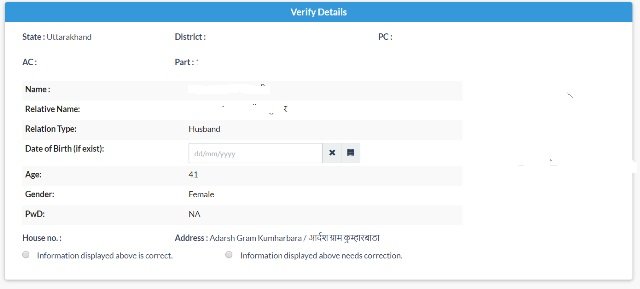
- Now Fill Form 6 for Doing Correction under the Voter ID Details
Fifth Step Voter ID Correction
- At the homepage of your Login Account, you will get Correction in Personal details
- Now Provide the Epic Number under which you want to do the correction.

- After Opening the Voter ID Form No 6 Provide all the correct details and then click on the Preview and check all details
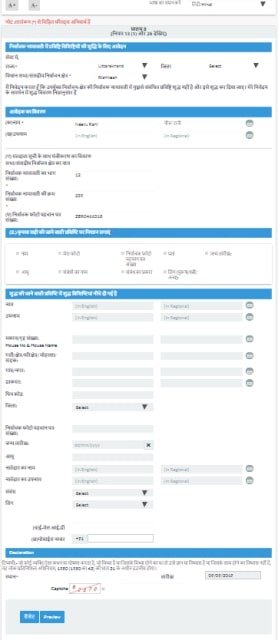
- After checking the All Details click on the Submit Button.
Apply Online For New Voter ID Card 2021
- If you want to Apply for New Voter ID Card then Click on the Fresh Inclusion/Enrollment
- Click on the Option and open a new window
- At this new tab you will get two options I Reside In India and I Reside Outside India then choose your state.
- Now under the New Voter ID Card Registration, you will get seven types of Option i.e. Address, Date of Birth, Your Assembly Consistency, Personal Details, Additional Details, Declaration and Preview
First Step Address
- Choose State, District, House No, State/Area/Locality, Town/Village, Post Office, Pin Code, Date and Upload Required Document File.
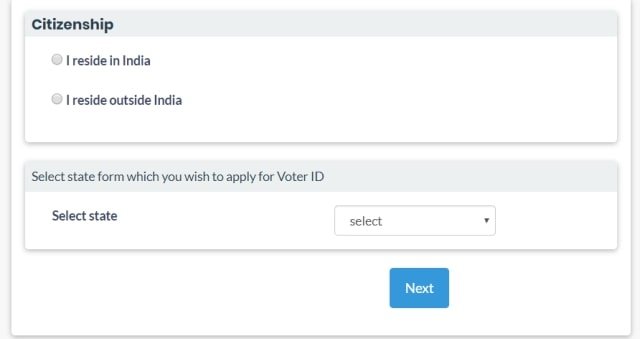
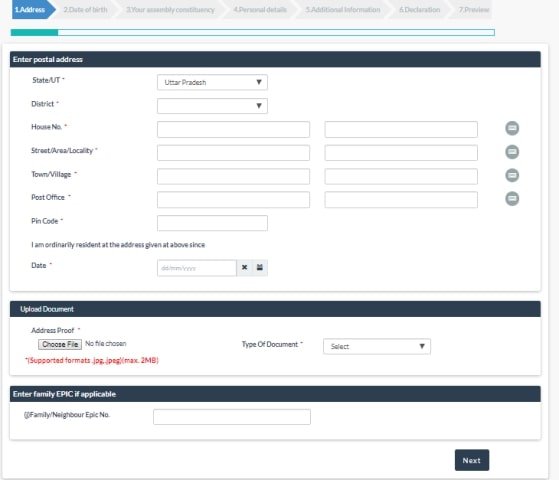
Second Step Date of Birth
- Enter your Date of Birth, Town/Village, State and District, And Upload Age Proof.
Third Step Your Assembly Consistency
- Select your Assembly Details
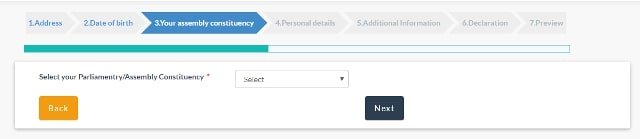
Fourth Step Personal Details
- Provide Your Personal Details and your Parents Personal Details as shown in the figure and upload the required Document.
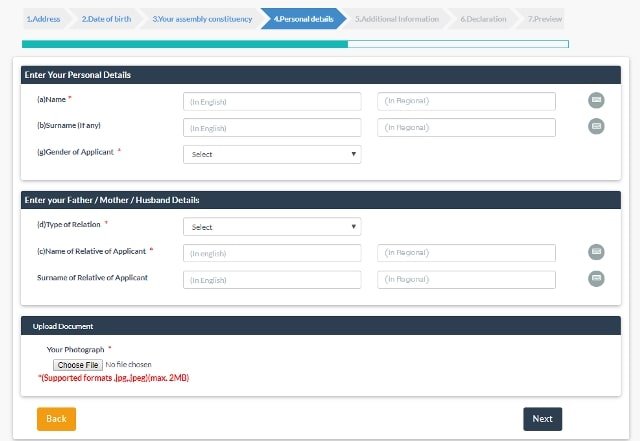
Fifth Step Additional Details
- Provide Mobile Number and Email ID for Doing Contact after applying for Voter ID Card
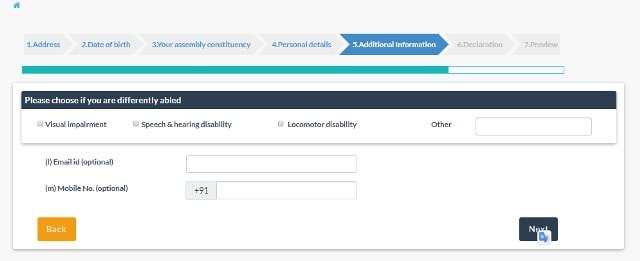
Sixth Step Declaration
- Serve the Self Declaration under the Voter ID Card Form 6 Application Form
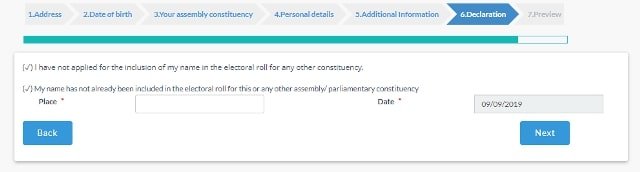
Seventh Step Preview
- After Filling all the Details under the Voter ID Card Application Form Check the Preview and then Finally Submit Application Form.
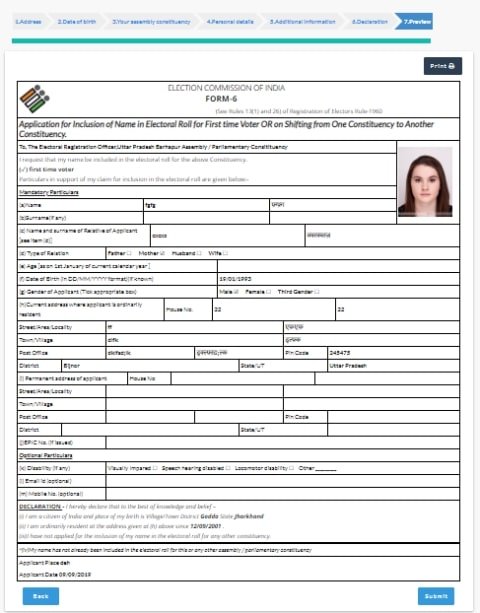
Verify Your Voter ID Card Through CSC Centre
Note – If you are correcting your name in the application then an ID proof for your changed name should be uploaded as a scanned image. To verify or update your details under the electoral verification program through common services center follow these simple steps:-
- To verify or update your details in the Electoral Verification Program through the common services Centre then you just have to visit the common services center near your house.
- After visiting the common service centre you just have to update your details and finish the verification process online.
verify or update your details under the electoral verification program through Voter Verification Center follow these simple steps:-
- For verifying or update your details in the electoral verification program through the voter verification centers, the citizens just have to visit the centers designed by the government to carry out the verification and updating program.
Verify or update your details under the electoral verification program through MOBILE APP follow these simple steps:-
- The election commission of India has also come out with the mobile app to help the citizens to update and verify details very easily and with no chaos. The mobile app is available for all the citizens of the country and can be used very efficiently by every member.
- The mobile apps provide all the information and all the functions which can be gained through the NVSP website.
EVP Fees Through CSCs
If you are updating or verifying your details through the common services centers design by the government, then a nominal fee will be charged from each citizen. The fees are made mandatory by the government itself. The list of the fees charged for certain updation or verification is given below:-
- For adding a name in the electoral roll/ filling of form 6 – Rs.1/- plus GST @ 18%
- To overseas voters/ filling form 6A – Rs.1/- plus GST @ 18%
- For deletion of name in electoral roll form 7 – Rs.1/- plus GST @ 18%
- Now For correction/ medication in name/ other details in electoral rolls form 8 – Rs.1/- plus GST @ 18%
- For transposition of name form 8A – Rs.1/- plus GST @ 18%
- Tracking of application status and registration of complaints – Rs.1/- plus GST @ 18%
- Search services names in electoral roll/ status of application/status of grievance/name of polling station/contact details of concerned BLO/ DEO/ ERO/ CEO etc – Rs.1/- plus GST @ 18%
- For the issue of replacement of Elector’s Photo identity card (submission of form EPIC- 001) – Rs.1/- plus GST @ 18%
- Photograph through the web camera and scanning of documents for uploading – Rs.2/- plus GST @ 18%
- Replacement of EPIC Cards/ Printing of EPIC cards (delivered at CSC) – Rs.25/- plus GST @ 18%
- For enrolment and form processing, if the online application is to be submitted and attached soft copy provided by the applicant for necessary documents and photo – Rs.1/- plus GST @ 18%
- Printing of EPIC card for first-time voters including home delivery – Rs. 30/-
Helpline in Electoral Verification Program
Under the Electoral Verification Program , a helpline number is also provided by the election commissioner of India. The helpline number can also be used to you know the details of your verification or updation process 1950.
How To Use Electoral Verification Program in Your Mobile
User can also update their information through Election Commission Voter Helpline Mobile App. If you wish to Update Voter ID Card Details through Mobile Application then Follow the Given Procedure
- First of all, Install Voter Helpline Mobile Application into your Smart Phone
- On the left side of Voter Id Helpline Mobile Application, you will find “EVP” As shown in the figure.
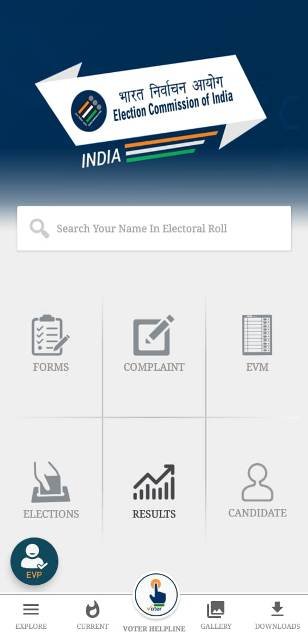
- Click on this option and then click on the continue button
- Now in the Next Step, you will find three options First Search Name By Bar Code, Second Search By Details, Search By Epic No.
- Now Enter Your Epic No and Click on Search Button.
- After that Your Epic Information will open in front of you like this
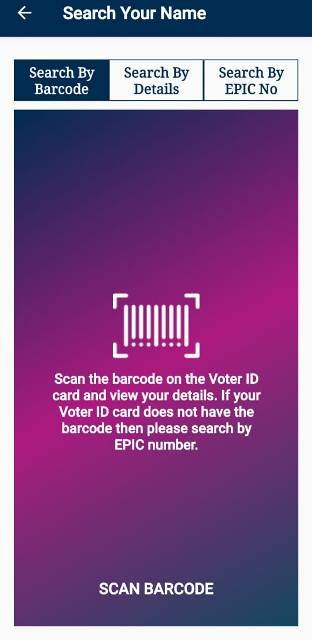
- Link Your Mobile Number with Voter ID Card
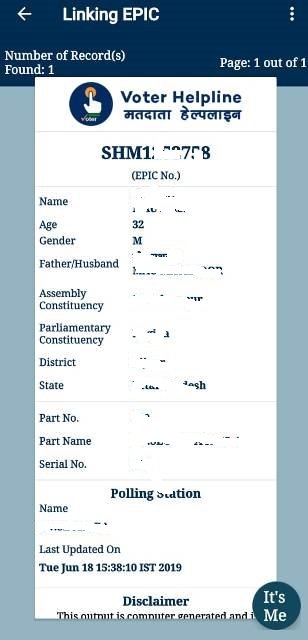
- After that Modify Your Personal Details and Upload Required Document.
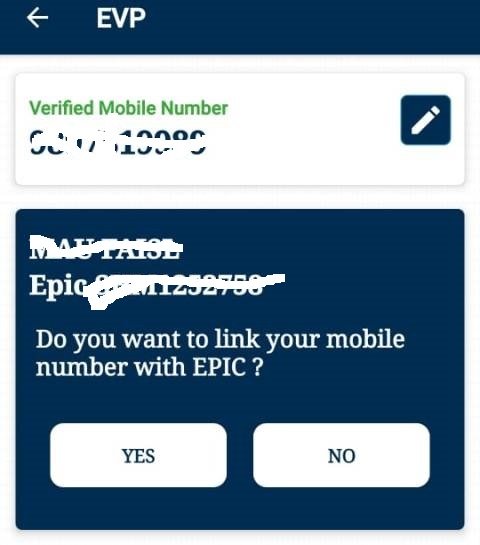
- Then Verify your Location with GIS.
