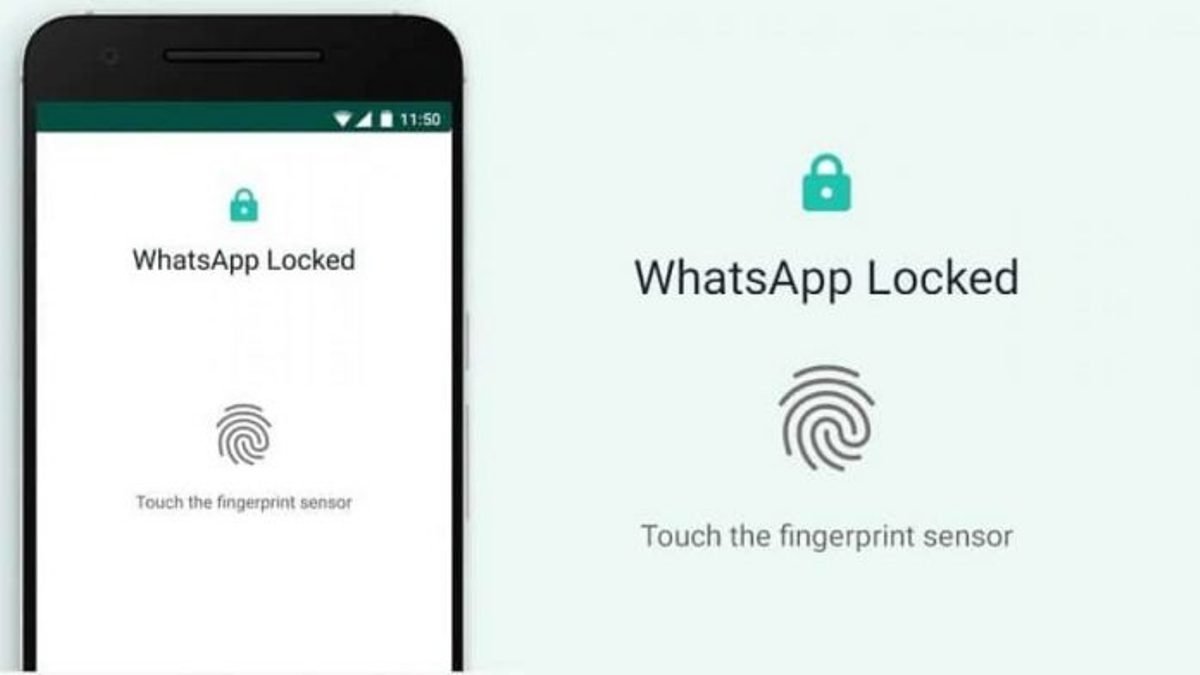To keep pace with the increasing technology the WhatsApp authorities have decided to launch the fingerprint locking features for the Android user also. Although previously this fingerprint unlocking feature was only available to the people who are using iOS but now it will also be available to Android users. Today, under Whatsapp Fingerprint Lock article we will provide you all the details about the fingerprint unlock feature of WhatsApp. We have provided a step-by-step guide that will help you to lock your WhatsApp with your fingerprint.
Table of Contents
Active Whatsapp Fingerprint Lock
Privacy and security are one of the main concerns of today’s generation and we all know that everything can be tracked down our mobile phones. There is no privacy available in today’s world by the increase in technology. So the initiative that WhatsApp authority has created is that they will be allowing people to lock WhatsApp through a fingerprint scanner. this option was introduced way back by the WhatsApp concerned authorities but only for the iOS users. Now, this feature and mechanism are introduced for the Android users also.
Benefits Of Whatsapp Fingerprint Lock
The main benefit of this fingerprint scanner feature is that it will ensure privacy and security for your personal messages. As we all know that the WhatsApp introduced encryption setting almost two years ago that means that our messages were very secure and save through WhatsApp. No one can read the messages, not even the WhatsApp authorities. So, by introducing this fingerprint scanner WhatsApp is doing a great job in gaining the trust of its customers through privacy and security.
Process To Active Whatsapp Fingerprint Lock
To lock your WhatsApp through the fingerprint features you need to follow these simple steps are Follows:-
- First of all, you need to update your WhatsApp to the latest version.
- You can update your WhatsApp by visiting the Play Store.
- After you have successfully updated your WhatsApp, you have to install it.
- After the successful installation of WhatsApp opens the app.
- When you land on the homepage of WhatsApp, you have to click on the three dots present at the top right corner of the app.
- Click on settings.
- Further, click on the account and head over to the privacy section.
- There will be an option called fingerprint lock, click on the option.
- Enable the ‘Unlock with Fingerprint’ option.
- Input your fingerprint once.
- Thus, your WhatsApp will protect from your fingerprint.
- Every time you open your WhatsApp you will have to open it with the fingerprint scanners available on your mobile phones.
More Options In Fingerprint Lock Update
- There are many more options available while you protect your WhatsApp with your fingerprint:-
- you can change the time limit for locking the app after as soon as you exit.
- you can choose the time limit from 1 to 30 minutes.