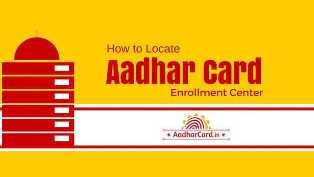To eliminate the time wasted by standing in long queues the government has came up with one of the most important options recently. You can search your Aadhaar Card Seva Kendra via online mode that is by sitting at home. You just need to login to the Aadhaar Card website to find out your nearest Aadhaar Card Seva Kendra. And today under this article we will provide you with a step-by-step procedure through which you can locate your nearest Aadhaar Card Update Center. We will also provide all the key details about locating Aadhaar Card Seva Kendra and Aadhaar Card updating centres.
Table of Contents
Nearest Aadhaar Card Update Center
We are all aware that our government is doing it’s best to help the citizens for applying for the Aadhaar Card. We all know that it is the most important document in our country today. And through Aadhaar Card there are many things which will be undertaken by the citizens. You can also connect your various document to your Aadhaar Card and thus make use of your Aadhaar Card judicially. But now as we want to prepare our Aadhaar Card, we first need to stand in long queues because nowadays every citizen is up to apply for Aadhaar card.
Importance Of Aadhaar Card Update Center
Prime Minister Narendra Modi’s mission and vision through Aadhaar Card was to provide a Unique Identification number to all the citizens of the country. Moreover, the Aadhaar card is also said to be useful in providing good governance to the country. The Aadhaar card ensures security and confidentiality for authentication records of individuals. In short, it helps in sorting out the duplication of data done with the motive of fraud or other wrongful means.
Locating Aadhaar Card Seva Kendra
To locate your Aadhaar Card Seva Kendra, there are three options available through the Unique Identification Authority of India’s official website such as :-
- State
- Postal (PIN) Code
- Search Box
To locate your Aadhaar Card Seva Kendra through the state you need to follow the simple steps:-
- First, visit the official website of UIDAI authority.
- On the homepage click on Locate an Enrolment Centre
- Click on State option.
- An application form will be displayed on your screen.
- Submit the following details such as –
- State
- District
- Sub District
- Village / City / Town.
- Enter the captcha code
- Click on search
- A list of enrollment centres will be displayed on your screen.
To locate your Aadhaar Card Seva Kendra through Postal PIN code you need to follow the simple steps:-
- First, visit the official website of UIDAI authority.
- On the homepage click on Locate an Enrolment Centre
- Click on Postal PIN code option.
- An application form will be displayed on your screen.
- Submit the following details such as –
- PIN Code
- Enter the captcha code
- Click on search
- A list of enrollment centres will be displayed on your screen.
To locate your Aadhar Card Seva Kendra through search box you need to follow the simple steps:-
- First visit the official website of UIDAI authority.
- On the homepage click on Locate an Enrolment Centre
- Click on Search option.
- An application form will be displayed on your screen.
- Submit the following details
such as –
- Locality name
- City or District
- Enter the captcha code
- Click on search
- A list of enrollment centres will be displayed on your screen.
Process To Book An Online Appointment
Finally, if you decide to book an online appointment for the application form of your Aadhaar card then you need to follow the simple steps given below:-
- First, visit the official website of the UIDAI
- Select your city where you want to book an appointment.
- Although currently booking is available only to select few cities.
- Enter your mobile number.
- An OTP will be provided to you.
- Enter the OTP
- Submit the following details –
- Aadhaar number
- Name
- Select the language of your choice
- Select the Aadhaar centre of your choice
- Choose the Date and Time
- An appointment booking number will be received on your number.