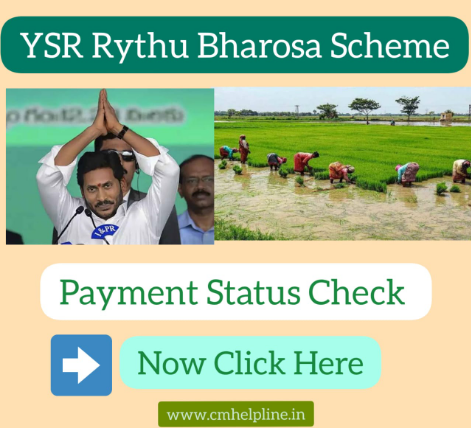YSR Rythu Bharosa Scheme: On 06 June 2019, the chief minister of Andhra Pradesh started the YSR Rythu Bharosa Scheme. The scheme has been started as a replacement for annadata sukhibhava Yojana. Under this scheme, an investment benefit of rupees 13,500 will be provided to the citizens of the Andhra Pradesh state. The scheme is among one the many schemes that work promised by the Chief Minister during the election campaign.
Further information related to the scheme has been mentioned below in the article, kindly go through the last to check more details like the application process, eligibility criteria, benefits, and more.
Table of Contents
AP YSR Rythu Bharosa Scheme 2023
यह योजना पूरी तरह से आंध्र प्रदेश सरकार से वित्त पोषित है जिसमे सरकार किसानो को 13500 रु तक की सहायता राशि सीधे लाभार्थी के बैंक खाते में (Direct Bank Transfer) माध्यम से (बीज, उर्वरक और कीटनाशक आदि खरीदने के लिए) निवेश के रूप में प्रदान करेगी। 13500 रुपए में से ₹6000 केंद्र सरकार और बचे शेष ₹7500 राज्य सरकार किसानों को प्रदान करेगी। मुख्यमंत्री वाईएस जगनमोहन का यह फैसला ताडेपल्ली कैंप कार्यालय में कृषि विभाग के साथ समीक्षा बैठक के दौरान लिया गया। आंध्र प्रदेश की पिछली अन्नदाता सुखीभवा योजना की तरह ही इस योजना में किसानो का चयन जाएगा।
Purpose AP YSR Rythu Bharosa Scheme
राज्य सरकार की “AP YSR Rythu Bharosa Scheme” के शरू करने का मुख्य उद्देश्य आंध्र प्रदेश के किसानो को वृहद खेती के लिए सहायता प्रदान करना है ताकि वह फसलों के उत्पादन में सुधार हेतु बेहतर बीज, उर्वरक और कीटनाशक खरीद सकें। यह योजान निश्चित रूप से किसानो के सशक्तिकरण व कृषि उत्पादन में वृद्धि हेतु कारगर साबित होगी। इस योजना के माध्यम आंध्र प्रदेश के किसानों को खेती करते समय आर्थिक तंगी का सामना नहीं करना पड़ेगा। साथ ही उनकी आय में वृद्धि होगी। यानी यह योजना खेती और किसानों दोनों के लिए बहुत ही लाभकारी साबित होगी।
Short Informatin of YSR Rythu Bharosa Scheme 2023
| Name of the scheme | YSR Rythu Bharosa |
| Article about | YSR Rythu Bharosa List |
| Launched by | Mr Jagan Mohan Reddy chief minister of Andhra Pradesh |
| Department | Department Of Agriculture and Farmer Welfare |
| Beneficiary | Farmers Of SC / ST / Minority / BC category |
| Start date of Scheme | 15th October |
| Date of Releasing 1st Installment | 15th May |
| Date of Releasing 2nd Installment | Month of Oct |
| Benefits of Scheme | Rs. 13,500/- Per Annum for 5 Years |
| Official website | https://ysrrythubharosa.ap.gov.in/ |
Eligiblity Criteria
YSR Rythu Bharosa Scheme में आवेदन हेतु आवेदक का आंध्र प्रदेश का स्थायी निवासी होना आवश्यक है इसके साथ-साथ यह योजना केवल छोटे व सीमांत किसानो के लिए ही मान्य है।
Required Documents For Andhra Pradesh Rythu Bharosa Scheme
- आधार कार्ड
- बैंक की पासबुक
- आय प्रमाण पत्र
- निवास प्रमाण पत्र
- भूमि खसरा खतौनी (Agricultural Land Record)
Silent Features of CM Rythu Bharosa Scheme
- AP CM Rythu Bharosa Scheme को अन्नदाता सुखीभवा योजना के स्थान पर शरू किया गया है।
- यह योजना पूरी तरह से राज्य सरकार से वित्त पोषित है।
- इस योजना में आंध्र प्रदेश सरकार द्वारा किसानों को प्रतिवर्ष 13,500 रुपये का निवेश समर्थन प्रदान किया जायेगा।
- एपी वाईएसआर रायथु भरोसा योजना लाभार्थी सूची, पात्रता मानदंड और लाभार्थियों की कुल संख्या कुछ समय बाद जारी की जाएँगी।
- AP YSR Rythu Bharosa Scheme को 15 अक्टूबर 2019 को विधिवत जारी किया गया है।
- आंध्र प्रदेश सरकार ने इस योजना के अंतर्गत लगभग 50 लाख से अधिक किसानों को लाभान्वित करने का लक्ष्य रखा है।
- इस योजना से राज्य में कृषि के क्षेत्र को एक अलग पहचान मिलेगी।
How to Apply for YSR Rythu Bharosa
- To apply for the scheme, the applicant has to go to the official website of the scheme.
- The homepage of the website will open on the screen.

- Now from the homepage click on the apply online option.
- A new page will appear on the screen where you have to fill in the application form-related details like name, personal details, address, etc.
- Now you have to upload the related documents.
- In the end, click on the submit option and you will be successfully registered for this scheme.
YSR Rythu Bharosa Login
- The applicant has to go to the official website of the scheme.
- The homepage of the website will open on the screen.
- Now from the homepage click on the Login option.
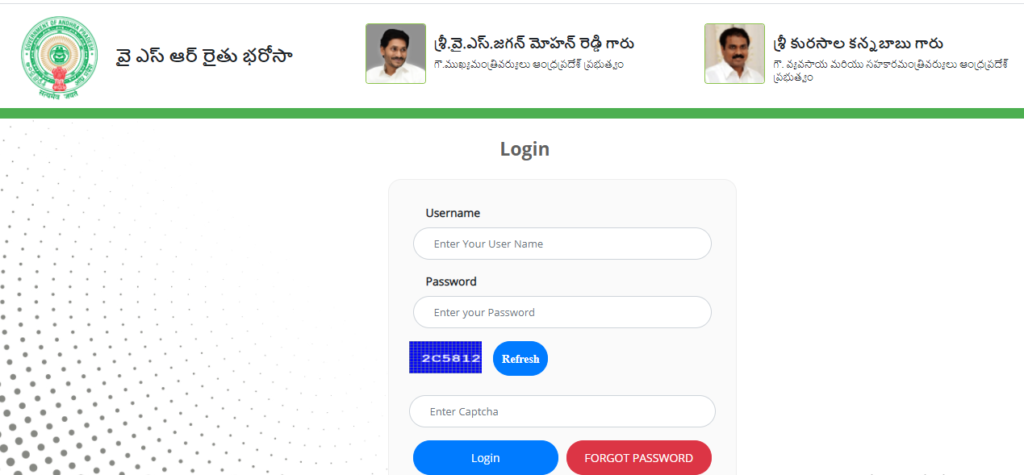
- A new login page will appear on the screen where you have to fill in the details like username and password.
- In the end, click on the login option.
Know Your Rythu Bharosa Status
- The applicant has to go to the official website of the scheme.
- The homepage of the website will open on the screen.
- Now from the homepage click on the Know Your Rythu Bharosa Status option.
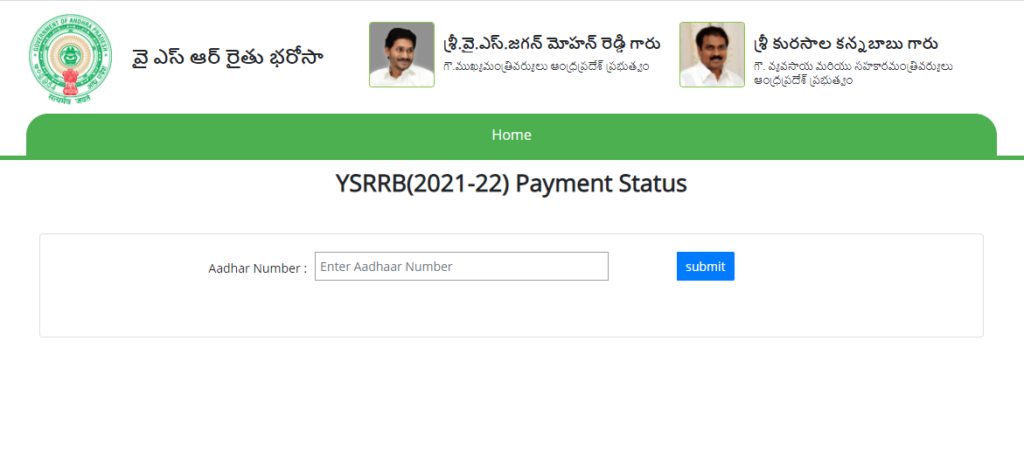
- A new login page will appear on the screen where you have to fill in the Aadhar Number.
- In the end, click on the submit option.
Check District Wise Beneficiary List
- The applicant has to go to the official website of the scheme.
- The homepage of the website will open on the screen.
- Now from the homepage click on the District Wise Beneficiary List option.
- This will lead you to a new page.
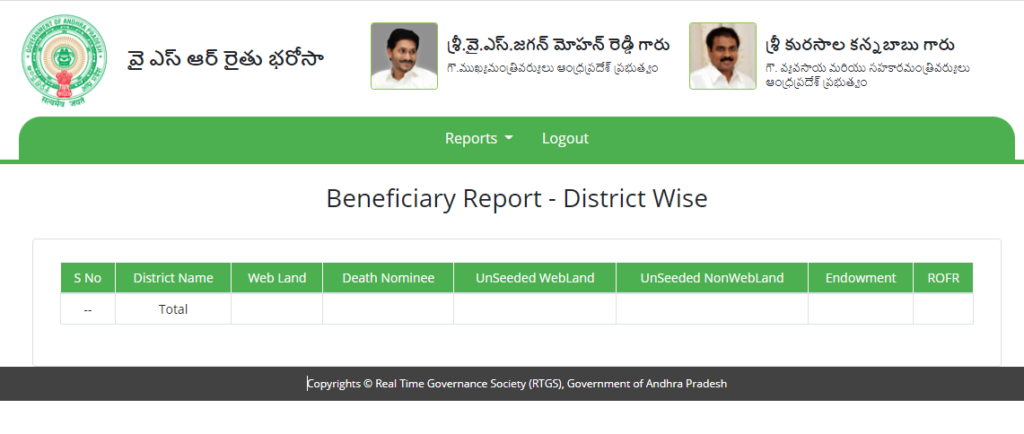
- Now you have to enter the following details in the newly opened form District Name, Webland, Death Nominee, Unseeded web land, Unseeded, NonWebland, ROFR.
- The beneficiary list will open on the screen.
Edit Beneficiary Information
- The applicant has to go to the official website of the scheme.
- The homepage of the website will open on the screen.
- Now from the homepage click on the Login option.
- Enter the login details and successfully log in to the portal.
- Now after that, select the edit beneficiary details option.
- This will lead you to a new page where you have to provide all the details related to the beneficiary.
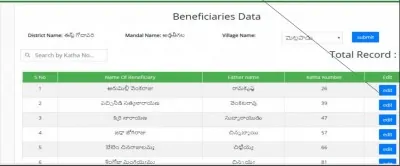
- Now you have to click on the submit option and get the details edited as per your choice
Check Input Subsidy Status
- The applicant has to go to the official website of the scheme.
- The homepage of the website will open on the screen.
- Now from the homepage click on the Input Subsidy Status option.
- This will lead you to a new page.

- Enter the Aadhaar number and click on the submit option.
- The input subsidy status will open on the screen.
Know Your Grievance Status
- The applicant has to go to the official website of the scheme.
- The homepage of the website will open on the screen.
- Now from the homepage click on the Know Your Grievance Status option.
- This will lead you to a new page where you will find the grievance status form
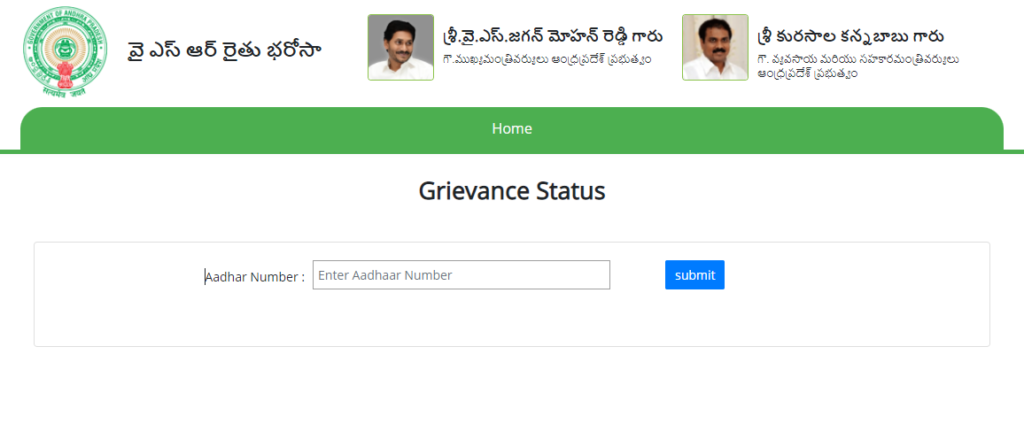
- Now provide your Aadhaar number and click on the submit option
- The status will appear on the screen.
Download GOs
- The applicant has to go to the official website of the scheme.
- The homepage of the website will open on the screen.
- Now from the homepage click on the Download GOs option.
- Two Government orders will appear on the screen.
- Click on the order of your choice.
- It will appear on the screen.
- Now click on the download option to get it downloaded to your device
केंद्र तथा राज्य सरकार की योजनाओ की अधिक जानकारी के लिए आप हमारी वेबसाइट www.cmhelpline.in पर जा सकते है।