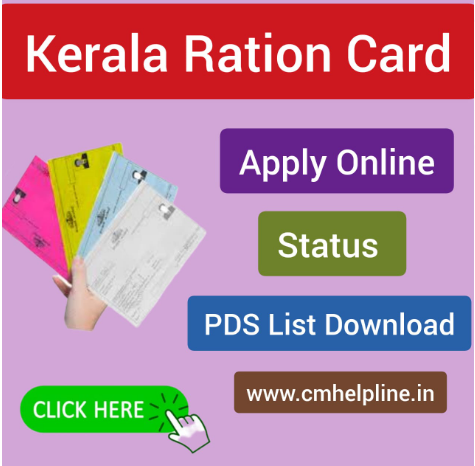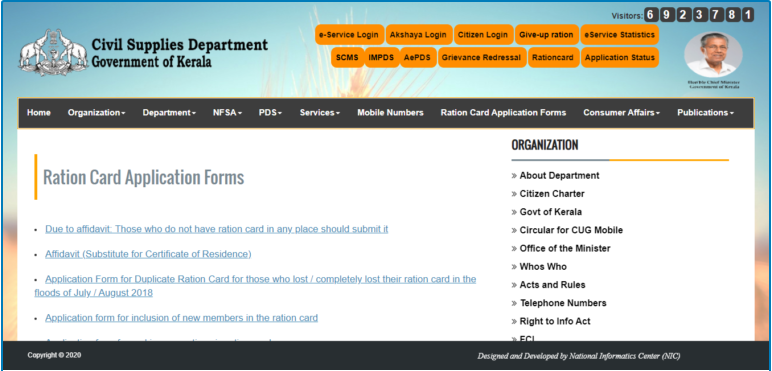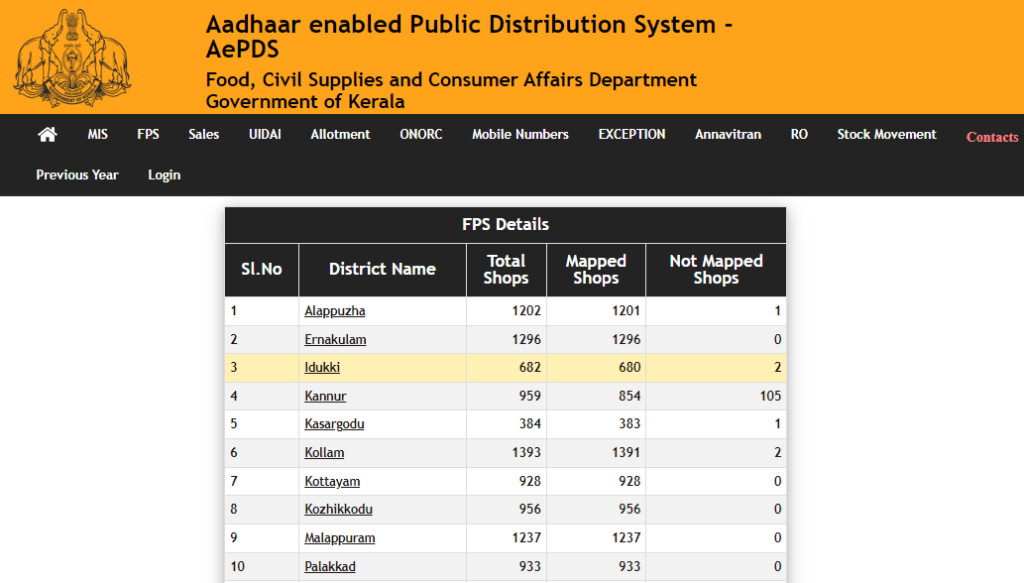Kerala Ration Card 2025 In India, as we all know that the ration card is mentioned as one of the most essential documents in the form of identification. The government of India decided to avail the ration to all the people of India and then they launched the ration card yojana. Through this article, you will get all the important information about the Kerala Ration Card for the year 2024. Not important things, you will also grab the step-by-step process of application by which you can apply for your ration card in 2025 in deep detail.
The application status of ration card 2024 and the new beneficiary list which is approved by the government of Kerala. We have requested to you read this article smartly, and carefully till the end, if you don’t miss anything related to the Kerala Ration Card, status, APL/BPL, PDS New List, and many more.
Table of Contents
Kerala Ration Card 2025
The government of Kerala has analyzed the data of Kerala citizens and they have found out the ration card is a major need in all aspects of Kerala. That’s the reason behind launching the new ration card list in the pandemic situation means coronavirus is making the lockdown in the country. Due to the lockdown period, the daily wage workers and laborers are getting depressed because they have no work to earn food or daily basic needs to fulfill their requirements easily.
So the government has come out to help all those people who are not to fulfill their essential needs on the daily basis for their survival. With the help of the ration card list, the citizens of Kerala get the foods, products, and services implemented by the government. The ration cardholder will allow getting more benefits and necessary commodities in the pandemic situation also.
Read Also :- Kerala School Sasthrolsavam
Types of Kerala Ration Card 2025
By the government of Kerala, the ration card has been divided into three types as follows:-
- Antyodaya Anna Yojana cards: – It gives to all those people who belong to the financially weaker community of the state.
- Priority Cards: – It provides to the BPL category people.
- Non-priority cards:- This card is to provide for the APL category community of the state means above the poverty line those families are living.
Key Highlights of Kerala Ration Card
| Name of Scheme | Kerala Ration Card |
| Launched by | Government of Kerala |
| Beneficiaries | Residents of Kerala |
| Motive | Providing ration cards to all the citizens |
| Official Website | https://civilsupplieskerala.gov.in/ |
Eligibility Criteria
Let us talk about the eligibility criteria which are required for the Kerala Ration Card 2024 as follows:-
- The candidate must be a resident of India means an Indian Citizen.
- The candidate must be a permanent and legal resident of Kerala state.
- The beneficiaries are not required to contain any type of other ration cards with them.
Documents Required
Those who wanted to apply for the Kerala Ration card need some documents given below:-
- Voter ID Card
- Driving License DL
- Any type of Photo ID Card (approved by the government)
- Passport
- Bank Passbook of the applicant
- Electricity bill
- Latest mobile/telephone bill
- Rent agreement of the applicant
- Canceled or old Ration card of the owner
Also Read- Pradhan Mantri Garib Kalyan Yojana
Kerala Ration Card Application Procedure
Those who want to apply for the ration card of Kerala state to get the benefit of ration foods will need to follow the application procedure step by step which is given below:-
Along with Akshaya Centers
You can also apply for the ration card with the help of Akshaya centers which are located in the nearby home Kerala state:-
- First, you need to go to the nearest Akshaya Center
- At the center, you need to demand or ask for the application form
- Fill up all the details in the application form, and attach the required documents with the application form
- After that, submit the application form with the attached documents
- Then, verification will take place (you have provided the information is either right or wrong)
- In last, you have to pay the ration card charge fees
- Finally, after approval, the ration card will be sent to you
Along with TSO or DSO Office
You can also apply for the ration card with the help of TSO or DSO offices which are located in the nearby homes of Kerala state:-
- First, you need to go to the nearest office of TSO or DSO
- At the office, you need to demand or ask for the application form for the ration card
- Fill up all the details in the application form, and attach the required documents with the application form
- After that, submit the application form with the attached documents
- Then, verification will take place (you have provided the information is either right or wrong )
- In last, you have to pay the ration card application charge fee is Rs 5
- Finally, after approval, the ration card will be sent to you within 15 days
The Online Method
If you wanted to apply for the Kerala ration card through the method of online website, you can apply easily by following the steps given below:-
- First of all, you need to visit the official website of the Civil Department
- You will land on the homepage of the website in which, you have to click on the option of “New Ration Card”
- After clicking, a new page will open in front of you
- On this ration card application form page, you have to enter all the required information carefully
- Then, click on the Submit button
- After that, you will receive the activation link and click on it
- Now, log in to the website by using your credentials Login ID, and Password
- If you are a first-time applier for the ration card application, the three options will be displayed on your computer screen such as:-
- Issue of fresh ration card
- Non-inclusion
- Non-renewal certificate
- You have to select one option out of the three as per your need
- Then, upload all the important documents in the PDF version
- Verify all the details you have to enter into the application once
- Take the out print of the filled application form for the acknowledgment
- Finally, submit the application form with the attached documents to the nearest TSO center.
Offline Application of Kerala Ration Card
Those who want to apply for the ration card of Kerala state through the offline method will be required to follow the application procedure step by step which is given below:-
- First, you need an application form, you can get the form by visiting the nearest office or download it online by visiting the official website
- If you wanted to get the application form online, you need a laptop or computer with an internet connection
- On your device, you have to open the official website of the Civil Supplies of Kerala
- On the website, you have to select the option of “ration card application forms” from the menu bar
- After that, choose the option “application form for new ration card”
- Now, the form will display on your compute device, and take out the print of this application form by clicking on the button print
- After taking the print of the form, fill up all the necessary details in it
- The necessary documents need to attach to the application form
- Finally, submit the application form with the attached documents to the nearest office of the department.
Transmit of Ration Card
- First of all, you need to visit the official website of the Civil Supplies Department
- You will land on the homepage of the website
- On the homepage of the website, you have to choose the option “ration card application forms” from the menu bar
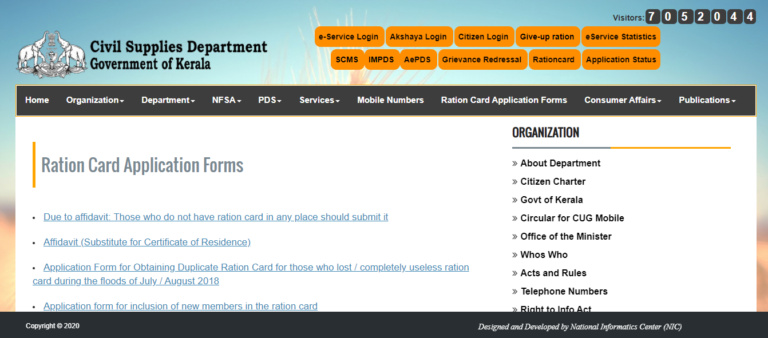
- Application Form for Transfer of Ration Card Members to Another State
- Application Form for Transfer of Ration Card to another State
- The Application Form for Transfer of Ration Card to another Taluk
- Application Form for Transfer of Ration Card Members to Another Taluk
- Application Form for Transfer of Ration Card Holder
- The form will display on your computer device, and take a print of this form
- In the printed form, you have to fill in all the details asked in it
- After filling, out the form check the information you have filled in is completely right or not
- Then, attach all the important documents with the application form
- Finally, submit the application form to the nearest office of the department
The process to Remove Members from Ration Card
- First of all, you need to go to the official website of the Civil Supplies Department
- You will land on the homepage of the website
- On the homepage of the website, you have to choose the option “ration card application forms” from the menu bar
- Then, select the “Application Form for Removing Members from Ration Card”
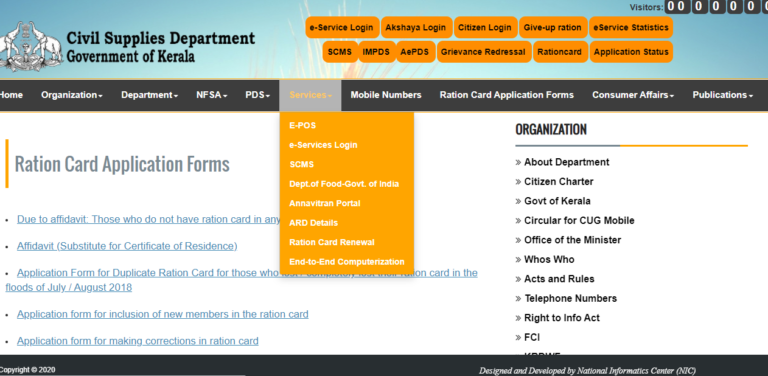
- The form will display on your computer device, and take a print of this form
- In the printed form, you have to fill in all the details asked in it
- After filling out the form check whether the information you have filled in is completely right or not
- Then, attach all the important documents with the application form
- Finally, submit the application form to the nearest office of the department
Check the Application Status of the Kerala Ration Card
Let us talk about how you can check the application status of your ration card, you need to follow the application procedure step by step which is given below:-
- First of all, you need to go to the official website of the Civil Supplies Department
- You will land on the homepage of the website
- On the homepage of the website, you have to click on the option of application status
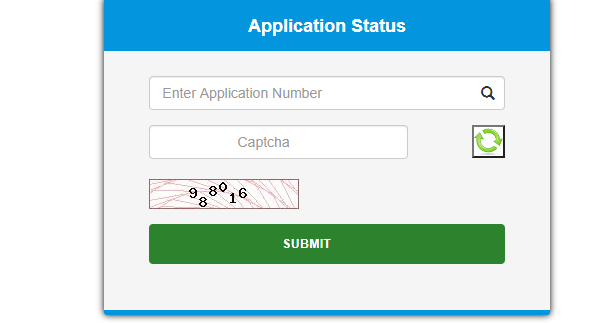
- After clicking, a new page will open in front of you
- Which, you have to enter the application number
- Then, click on the search button
- Finally, the application status of the Kerala Ration Card will appear on your computer screen
Check Kerala Ration Card Beneficiary List
To check the beneficiary list online, you need to follow some simple procedures mentioned in the following steps:-
- First of all, you need to go to the official website of the Civil Supplies Department
- You will land on the homepage of the website
- Which, you have to click on the beneficiary list
- After clicking, a new page will open in front of you
- Which, you have to enter the application number
- Then, click on the search button
- Finally, the Kerala Ration Card beneficiary list will appear on your computer screen
Application Process of Ration Card Renewal
- First of all, you need to go to the official website of the Civil Supplies Department
- You will land on the homepage of the website
- Then, you have to find the option of “Ration Card Renewal” from the drop-down list and select it
- After that, click on the option of “Proforma for Submitting Claims and Objections”
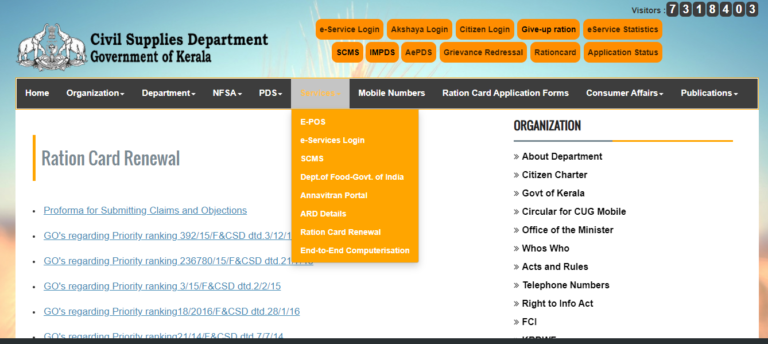
- Download the form and fill in all the details on it
- In last, submit the application form to the nearest office of the department
How to Fill Grievance Form?
- First of all, you need to go to the official website of the Civil Supplies Department
- You will land on the homepage of the website
- Which, you have to click on the option of “grievance redressal”
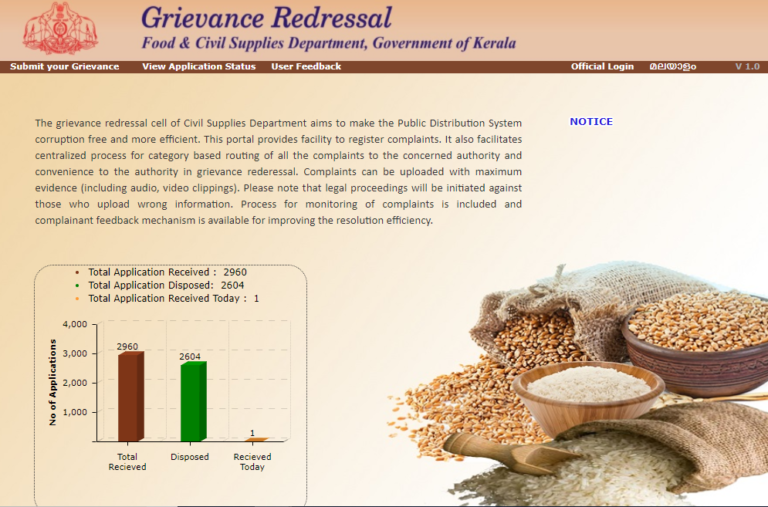
- After that click on the option of “submit your grievance”
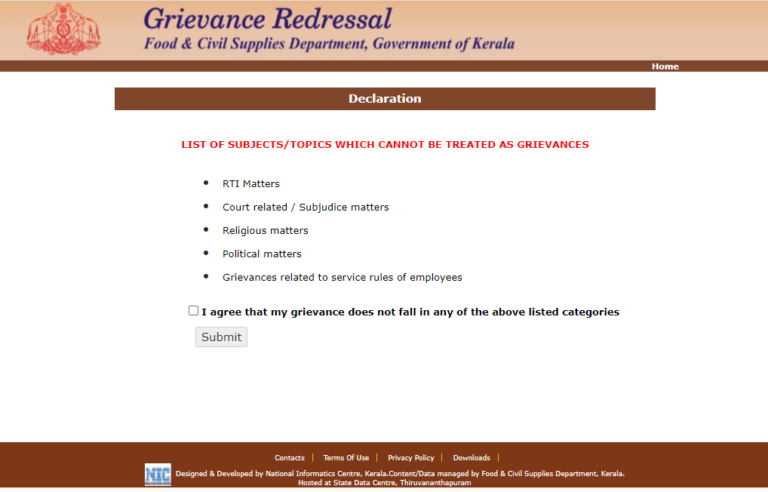
- Click on the option to Submit
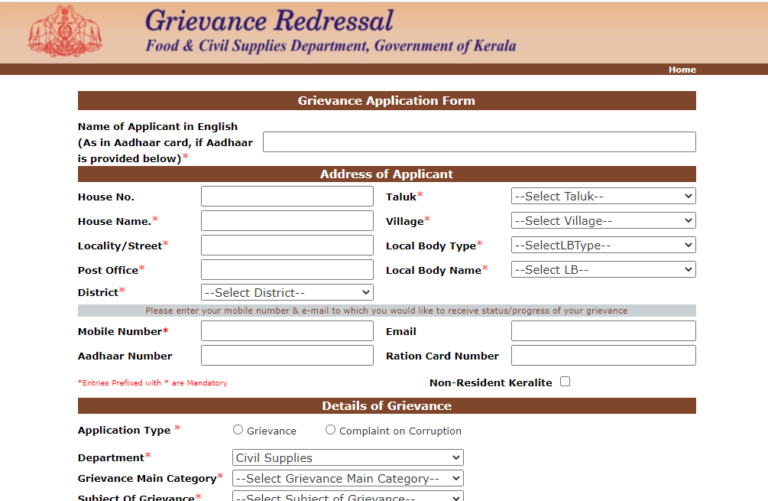
- By this procedure, the grievance application for Kerala Ration Card will appear on your computer screen
- Fill up all the details asked in it
- Enter the captcha code in the given space bar
- In last, click on the button Submit
Procedure to Check Grievance Application Status
- First of all, you need to go to the official website of the Civil Supplies Department
- You will land on the homepage of the website
- You have to click on the option of “grievance redressal”
- Then, click on the “view application status” option
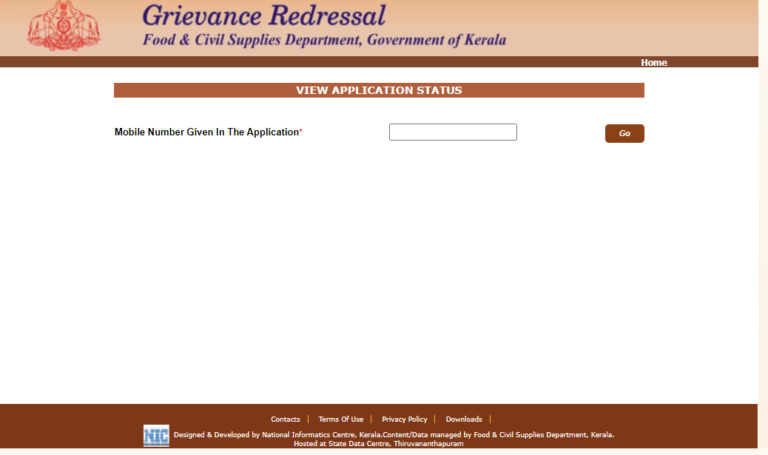
- After that, you need to enter your mobile number given at the time of application
- Finally, click on the Go button
- By this procedure, the Grievance Application Status will display on your computer device
Department Login
- First of all, you need to go to the official website of the Civil Supplies Department
- You will land on the homepage of the website
- Then, you have to find the option of “ Department Login
- This will lead you to a new page where you have to again click on the Department Login option.
- This will lead you to a new page where you have to enter the user id and password.
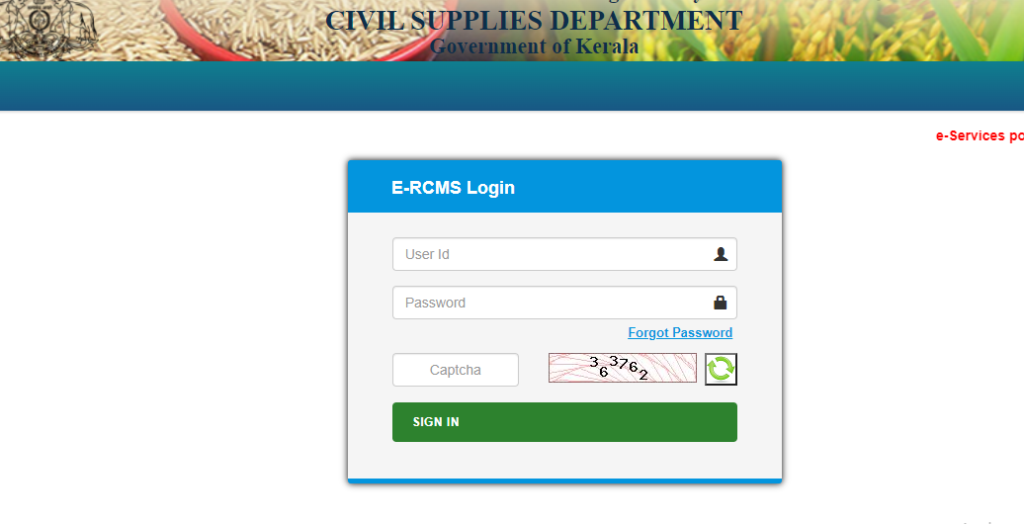
- After that, you have to click on the login option.
View Ration Card Details
- First of all, you need to go to the official website of the Civil Supplies Department
- You will land on the homepage of the website
- Then, you have to find the option of “ Department Login
- This will lead you to a new page where you have to again click on the View Ration Card Details option.
- This will lead you to a new page where you have to enter the 10-digit ration card number and captcha code.
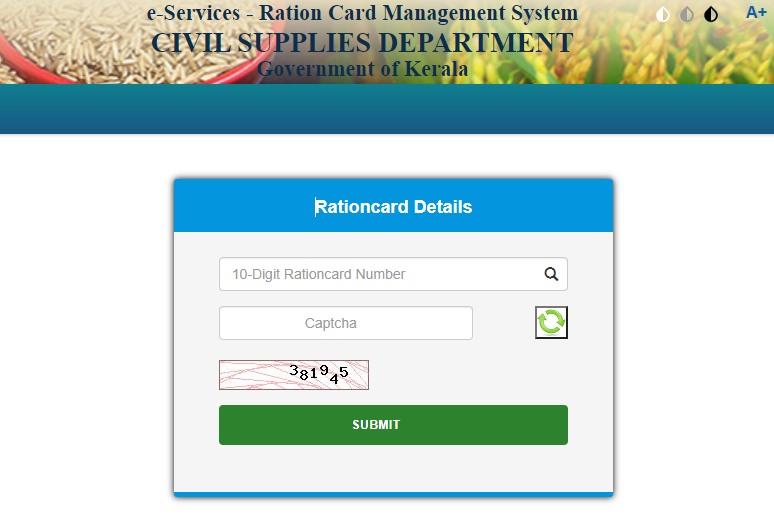
- After that, click on the submit option.
Citizen Login
- First of all, you need to go to the official website of the Civil Supplies Department
- You will land on the homepage of the website
- Then, you have to find the option of “Citizen Login“
- This will lead you to a new page where you have to again click on the Citizen option.
- This will lead you to a new page where you have to enter the username, password, and captcha code.
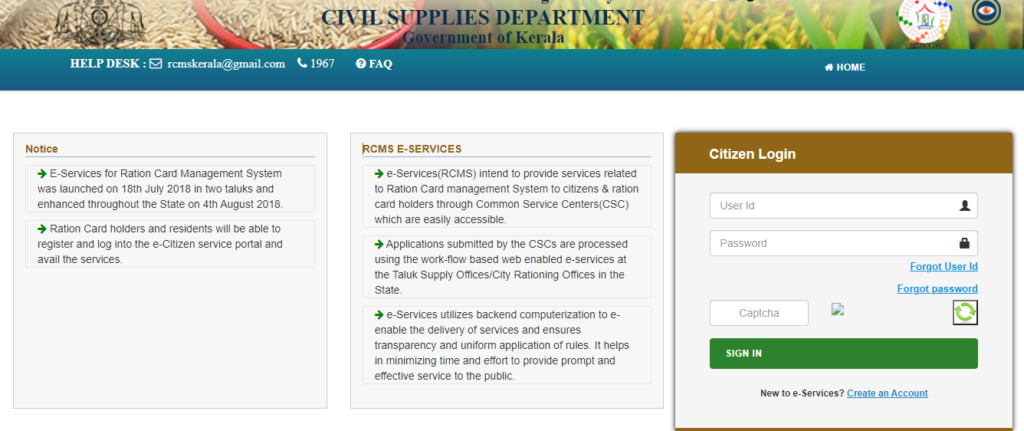
- Now click on the login option.
Give Up Ration / Avail Ration
- First of all, you need to go to the official website of the Civil Supplies Department
- You will land on the homepage of the website
- Then, you have to find the option of “Give Up Ration“
- This will lead you to a new page where you have to enter the 10-digit Ration card Number and the captcha code.
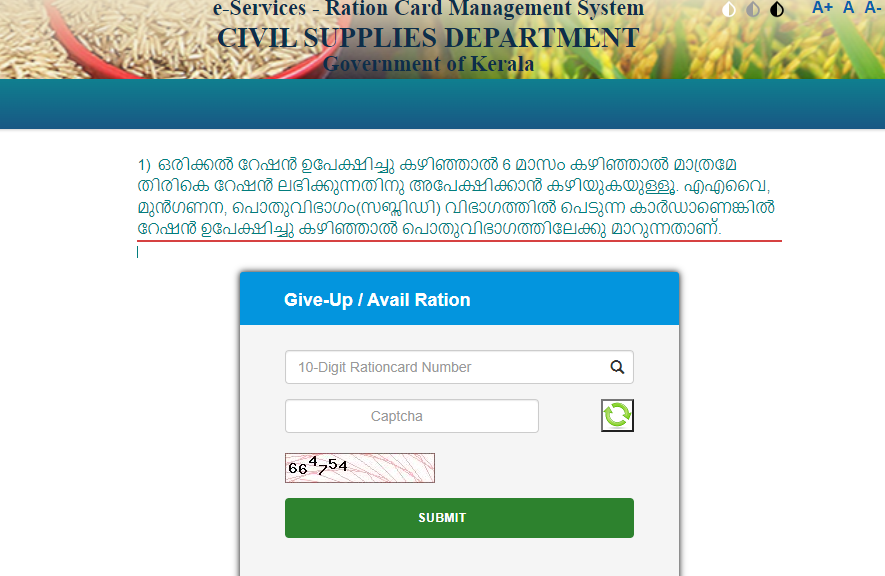
- Now click on the submit option.
View FPS Details
- First of all, you need to go to the official website of the Civil Supplies Department
- You will land on the homepage of the website
- Then, you have to find the option of “E POS“
- This will lead you to a new page where you have to select the FPS Details option under the FPS section.
- The district-wise list will open on the screen.
- Select the district of your choice
- Now select the AFSO Name and the details will open on the screen.
View Scheme Wise Stock Register
- First of all, you need to go to the official website of the Civil Supplies Department
- You will land on the homepage of the website
- Then, you have to find the option of “E POS”
- This will lead you to a new page where you have to select the Scheme Wise Stock Register option under the FPS section.
- A new page will open on the screen.
- Now select the Month, Year, District, TSO, and ARD.
- After that, hit the submit option.